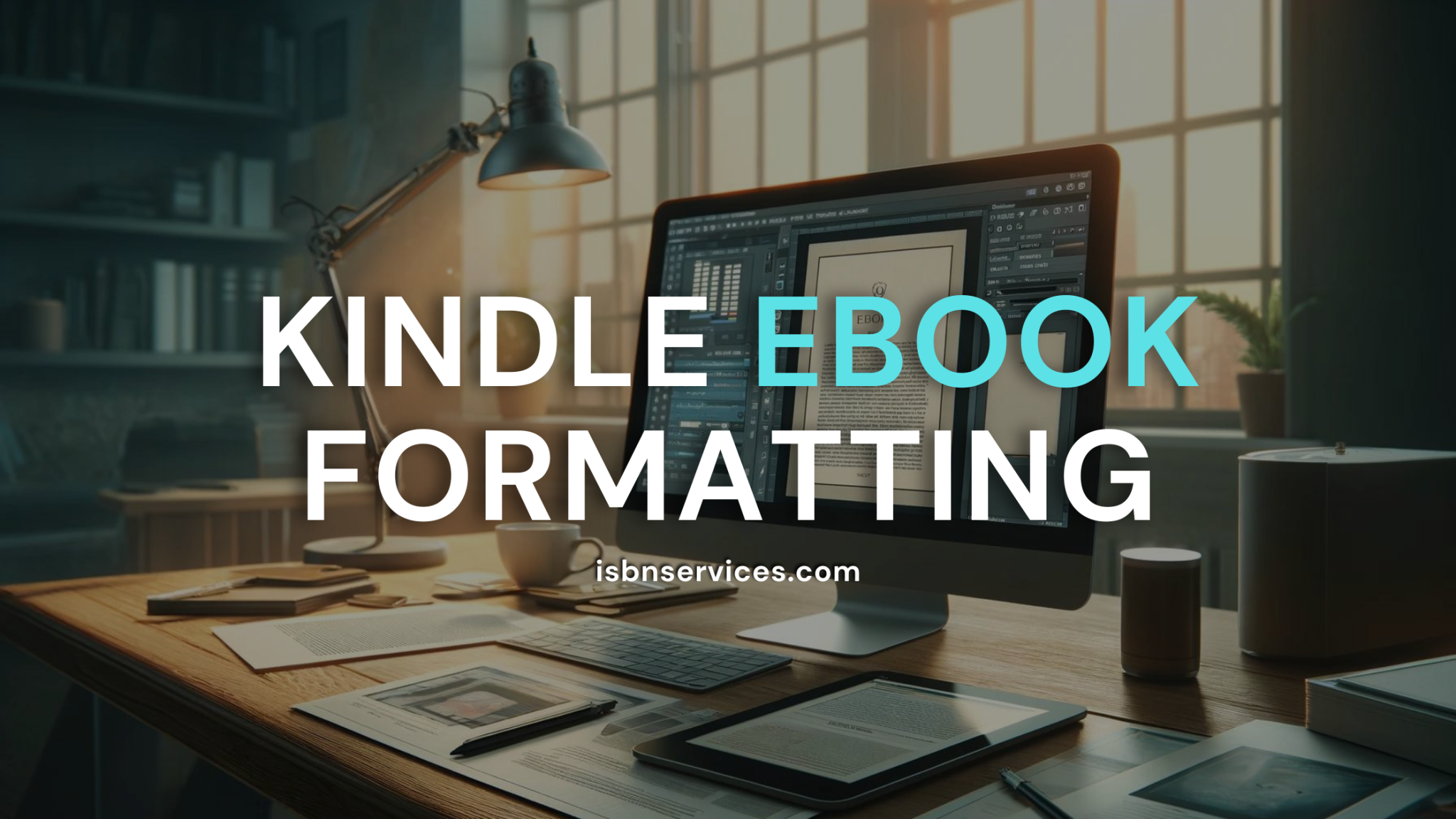
In the era of digital publishing, Amazon’s Kindle Direct Publishing (KDP) has emerged as a leading platform for authors and readers alike. Proper eBook formatting for KDP is essential for maintaining readability and enhancing the overall appeal and marketability of books. Effective formatting can significantly impact a reader’s engagement and the commercial success of an Author who knows How to write an ebook. This quickstart guide will equip you with the knowledge and skills to excel in Kindle eBook formatting.
By understanding and implementing high-quality formatting standards, authors can ensure their works are accessible and enjoyable on any Kindle device. The following sections will guide you through various formatting aspects, from basic text alignment to advanced navigational features. Embrace these practices to transform your manuscript into a professionally formatted eBook that stands out in the competitive digital marketplace.
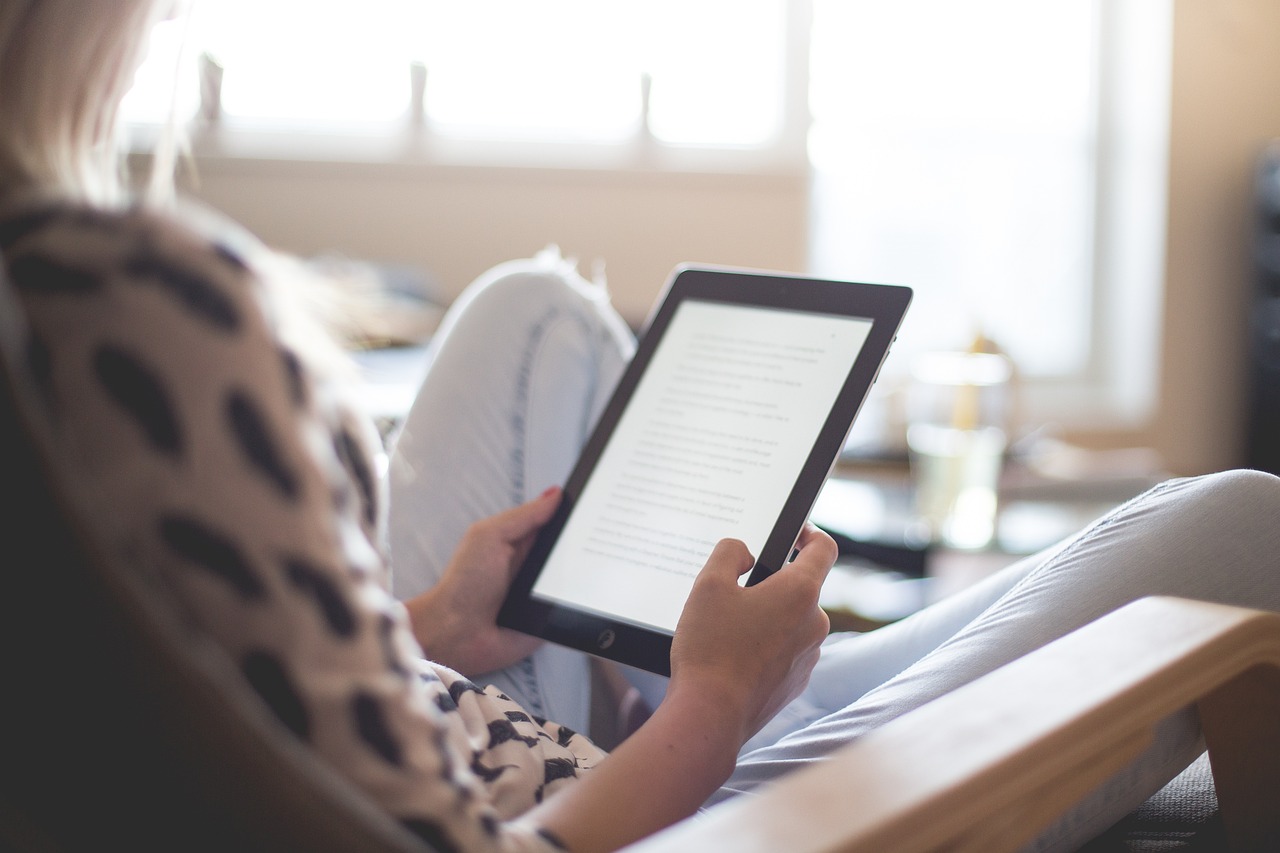
Kindle devices and apps support various eBook formats, including MOBI, AZW, and EPUB. Each format has unique advantages and is suited to different types of content and user preferences.
MOBI and AZW3 are Amazon’s proprietary eBook formats that offer the best compatibility and functionality on Kindle devices. These formats support complex navigation, bookmarks, and text resizing and are optimized for quickly reflowing text. In the last few years, Amazon has adopted the industry standard Epub format for publishing reflowable ebook content on KDP. When you upload an Epub file to Amazon, KDP will automatically create the proper Mobi and AZW3 file to best display book content on any Kindle device or app.
The choice of eBook format can greatly affect how text, graphics, and interactive elements are displayed. Formats like PDF might not optimize text on smaller screens, leading to a less enjoyable reading experience. That’s why converting your book to a properly formatted, reflowable ebook file will give your readers the best possible reading experience.
It is crucial to start with a clean, well-organized manuscript. This reduces formatting errors and ensures a smoother conversion to your chosen eBook format.
Use consistent styles in your word processing software for headings, text, and special elements like quotations. Simplify layouts to avoid conversion problems, particularly with elements like tables or multicolumn text.
Misplaced headers, inconsistent fonts, and improperly formatted lists can detract from the reading experience. Learn how to spot and correct these common pitfalls before finalizing your manuscript.
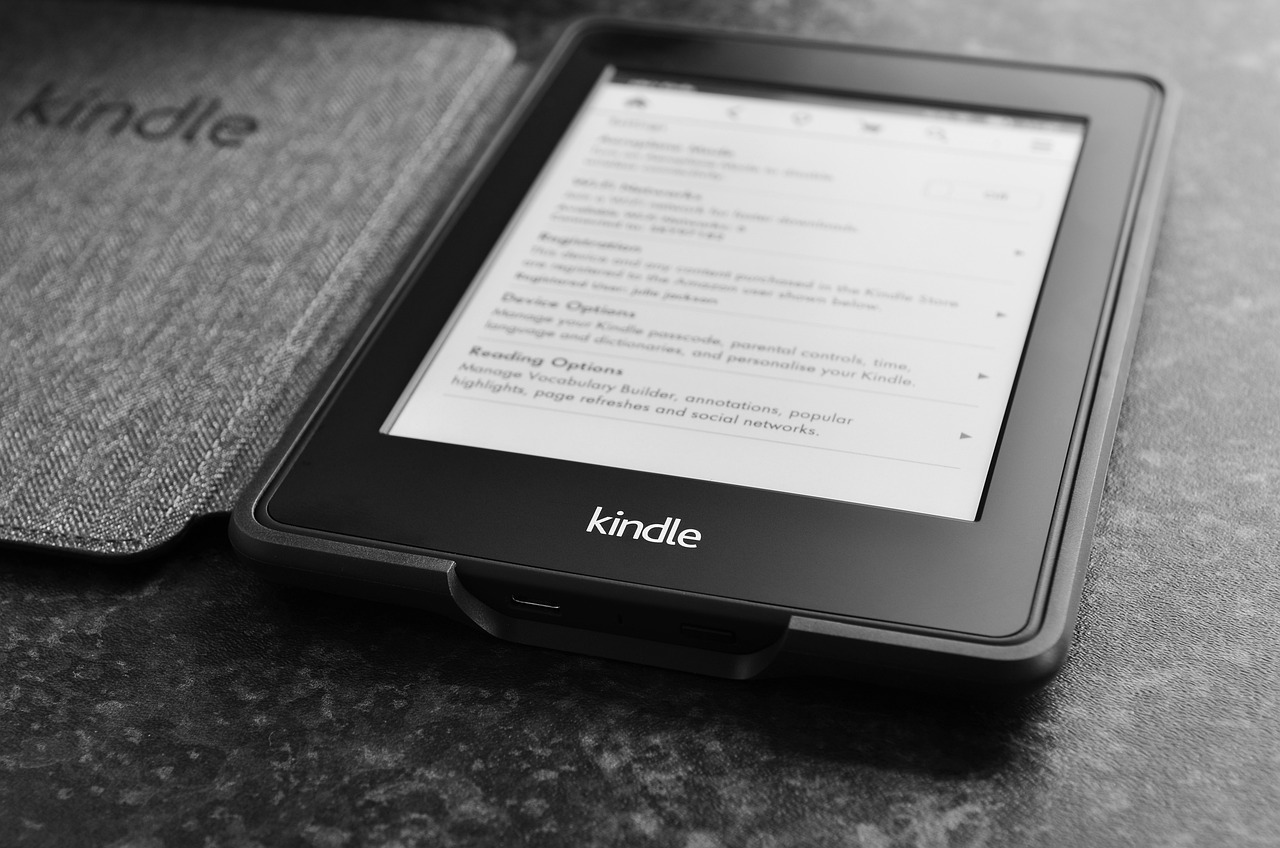
Adhere to simple, clean formatting styles. Choose legible fonts, ensure proper alignment and spacing, and maintain a coherent style throughout the eBook.
Since Kindle devices vary in size and capabilities, images and tables must be optimized to scale properly across all devices. Image resolutions should be kept at a reasonable level to balance quality and file size.
The front matter should include the title page, copyright page, and possibly a dedication. The back matter can include sections about the author, bibliography, and indexes, which add value to the eBook.
A clickable TOC enhances navigation and improves readers’ ability to find content quickly. This feature is particularly important for non-fiction and reference eBooks.
Drop caps and text indents add a professional touch to your eBook, making it look more like a traditional printed book. These features should be used judiciously to keep the layout clean and readable.
Test your eBook on various devices to ensure that navigation links work properly and that the book is readable on different screen sizes and resolutions.
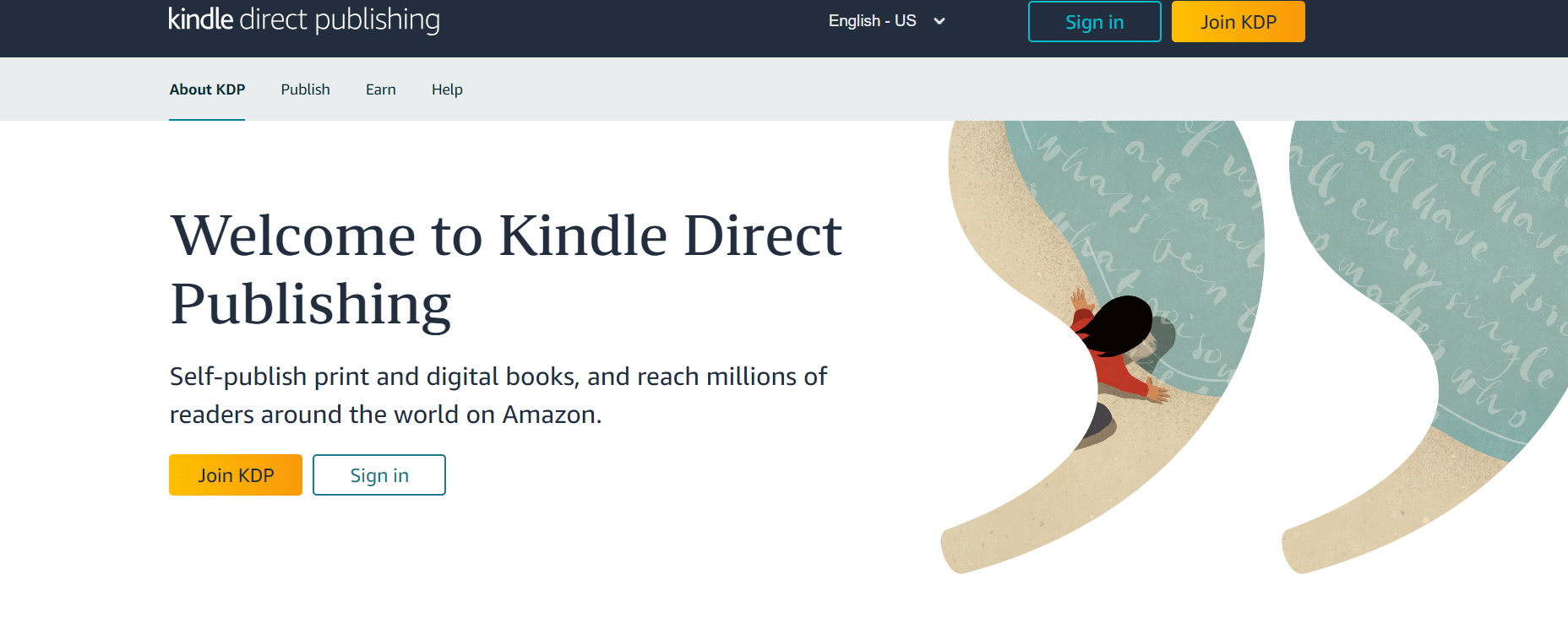
KDP allows authors to self-publish their eBooks easily. The platform guides users through the steps of uploading their eBooks, setting prices, and choosing markets for distribution.
Ensure your eBook is free of typographical and formatting errors. Use the preview tool in your KDP project settings to see how your eBook will look on different Kindle devices.
KDP performs automatic quality checks to ensure that eBooks meet Amazon’s standards. Understanding these standards can help you avoid common publishing errors. If any errors are found, make sure they’re all corrected before reuploading to KDP.
Regularly update your eBook based on reader feedback and new formatting options available on KDP. Stay informed about changes in eBook standards and Kindle device capabilities.
Revising an eBook post-publication can be necessary to correct errors or update content. Managing these updates efficiently can save time and enhance the reader’s experience. We can help make post-publication changes to an ebook for a nominal fee.
Avoid overusing fonts and styles that may not render well on all devices. Also, be cautious when embedding multimedia content that could increase file size and limit accessibility.
Proper eBook formatting is essential for achieving success on the Kindle platform. This guide provides a detailed walkthrough of the formatting process, from preparing your manuscript to publishing it using Kindle Direct Publishing. By adhering to the best practices outlined here, you can ensure that your eBook offers a seamless and engaging reading experience.
Remember, investing time in learning and applying these formatting standards is not just about aesthetic appeal but also about enhancing functionality and reader satisfaction. Refine your skills and keep abreast of the latest formatting trends and tools. Your dedication to quality eBook formatting will elevate your readers’ experience and contribute significantly to your success as a digital author.
