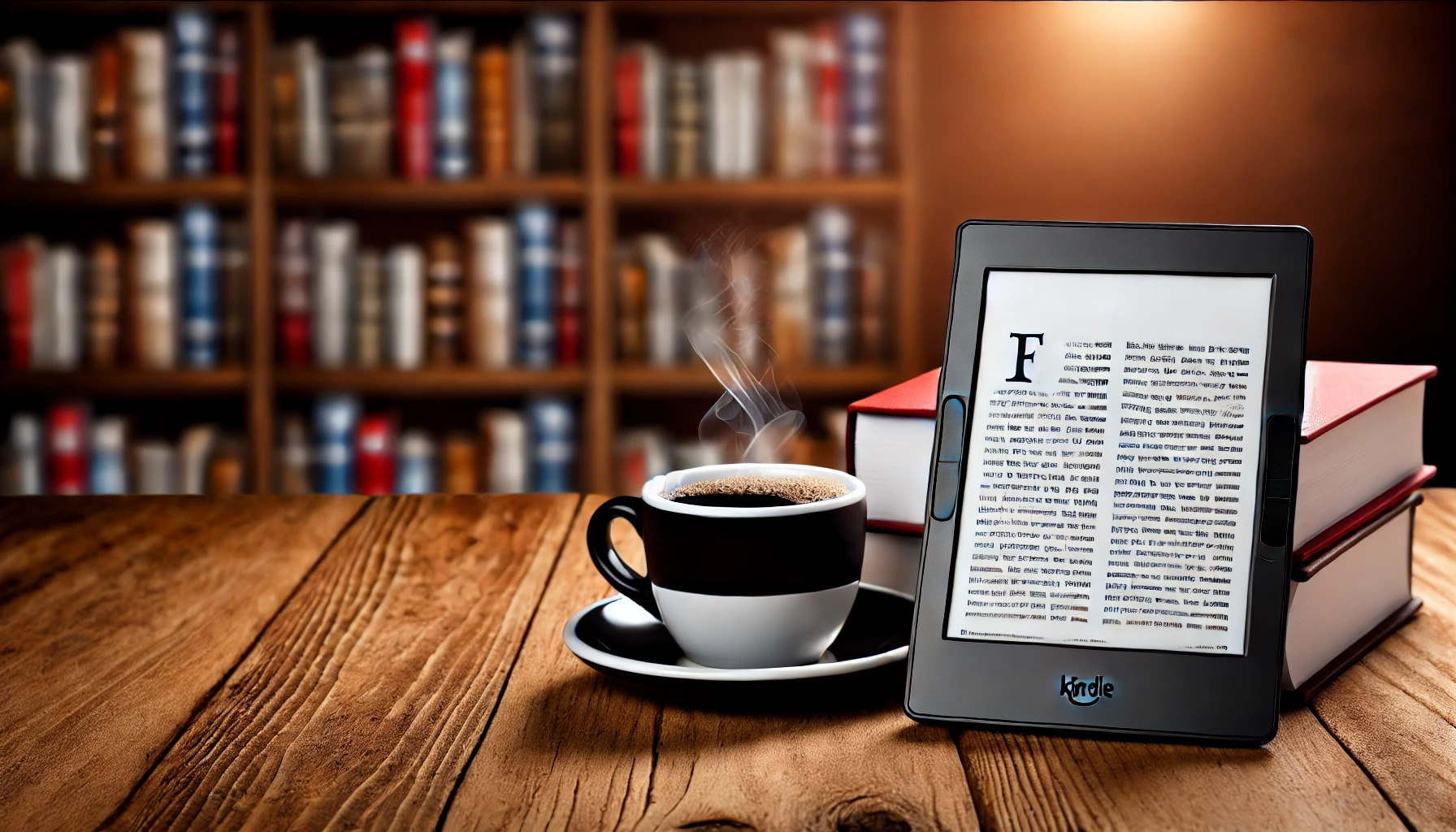
Amazon’s Kindle Direct Publishing (KDP) platform has revolutionized the self-publishing industry, empowering authors to bypass traditional publishing houses and bring their work directly to readers. In 2024, this platform continues to evolve, offering more intuitive tools and features to help authors at every stage of their publishing journey. Whether you’re a first-time author or an experienced writer looking to expand your digital footprint, this guide will walk you through uploading an eBook on Kindle. From preparing your manuscript to setting the perfect price, we’ll cover each aspect to ensure your eBook is ready for the global stage.
Publishing on Kindle provides a platform for your work and an opportunity to reach millions of readers worldwide. While straightforward, the process requires attention to detail to ensure your eBook is converted into the right format according to the digital marketplace. This guide aims to demystify the process, breaking it down into manageable steps to confidently publish your eBook and share your story with the world.
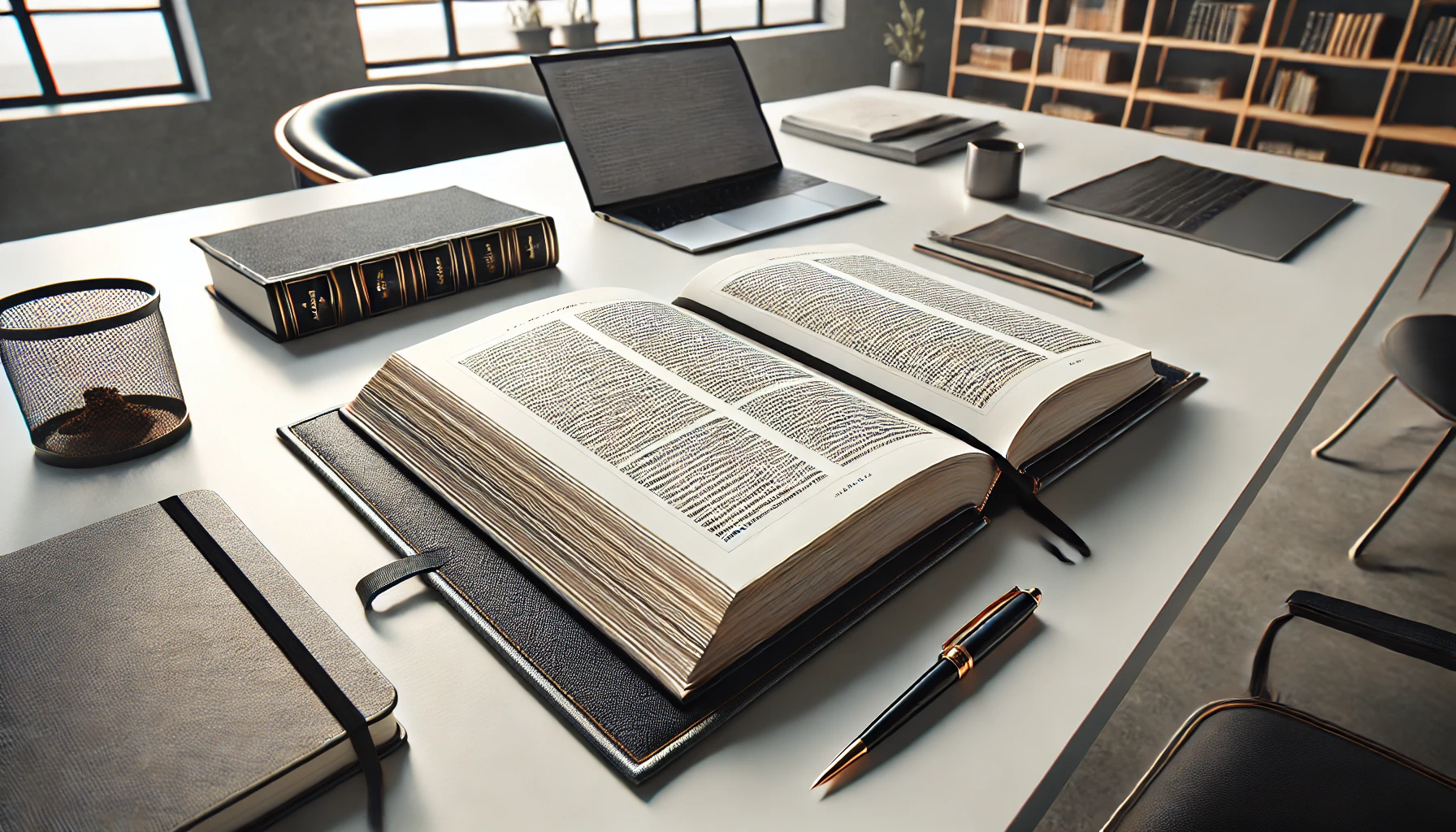
Before uploading your eBook, you must ensure your manuscript is properly formatted. Amazon accepts several file formats, but the most commonly used are:
An epub file is recommended for most projects to avoid formatting issues and ensure compatibility with Kindle devices.
Your manuscript should include:
Ensure your manuscript is thoroughly edited and proofread. Consider hiring a professional editor to polish your work.
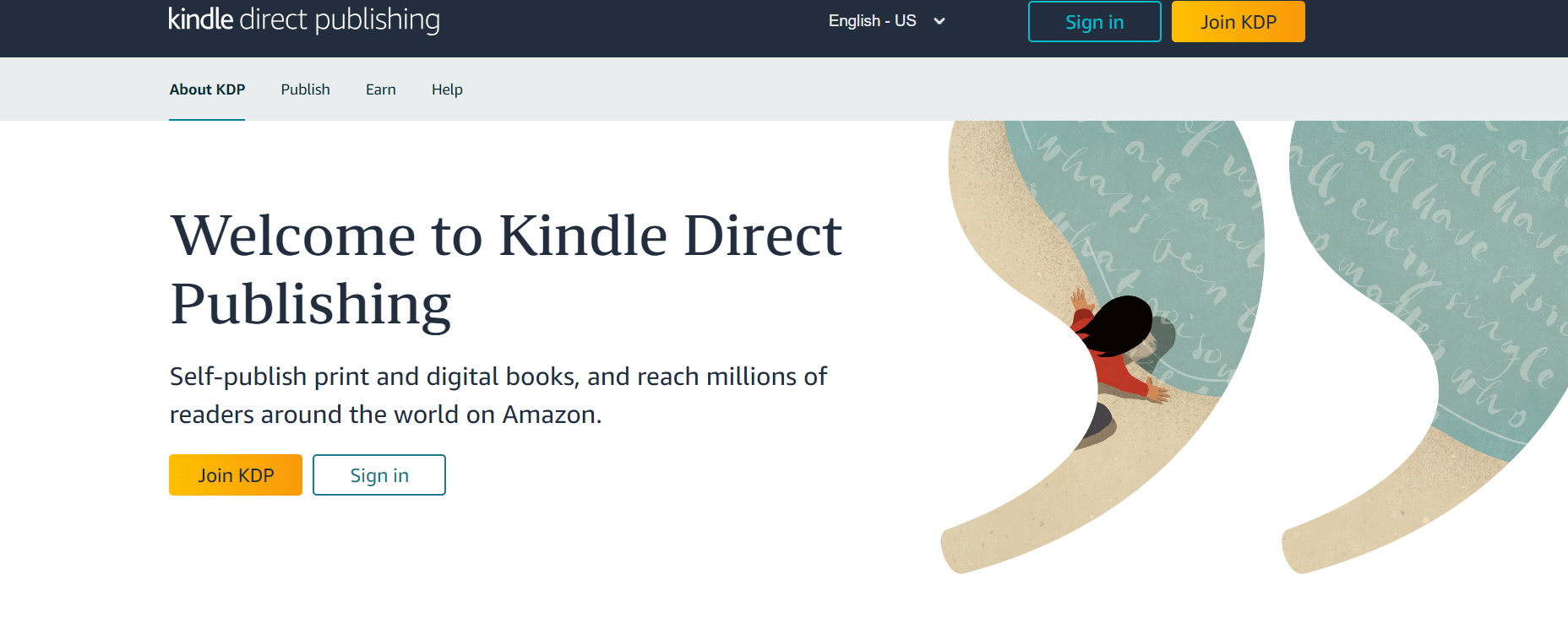
If you don’t already have a KDP account, you’ll need to create one. Here’s how:
Specify the appropriate age and grade range if your book is for children or young adults.
Use the Online Previewer to check your eBook’s formatting. Ensure all text, images, and links are displayed correctly, and make adjustments as necessary.
Choose “Worldwide Rights” if you want your book to be available globally or specify individual territories.
Enrolling in KDP Select grants you access to promotional tools like Kindle Unlimited and Kindle Countdown Deals, but it requires exclusivity to Amazon for 90 days.
After reviewing all the information, click the “Publish Your Kindle eBook” button. Amazon will review your book, which can take up to 72 hours. Once approved, your eBook will be available for purchase on Amazon.
Check your KDP dashboard regularly for sales data and reviews. Use this information to adjust your marketing strategies and engage with your readers.
You can upload revised versions anytime through your KDP dashboard if you need to change your eBook.
Uploading an eBook on Kindle in 2024 is straightforward, thanks to Amazon’s user-friendly KDP platform. Following these steps ensures your manuscript is professionally presented and available to millions of readers worldwide. Whether you’re a first-time author or a seasoned writer, Kindle Direct Publishing offers a robust platform to share your work and reach your audience.
Successfully publishing an eBook requires more than just uploading a file; it involves thoughtful preparation, strategic marketing, and continuous engagement with your readers. As the digital publishing evolves, staying informed about best practices and leveraging Amazon’s tools and resources can significantly enhance your eBook’s success. Embrace the journey of self-publishing with confidence, knowing each step brings you closer to sharing your unique voice and stories with a global audience. With persistence, creativity, and the right approach, your eBook can thrive on the Kindle platform, opening new doors to opportunities and readership.
