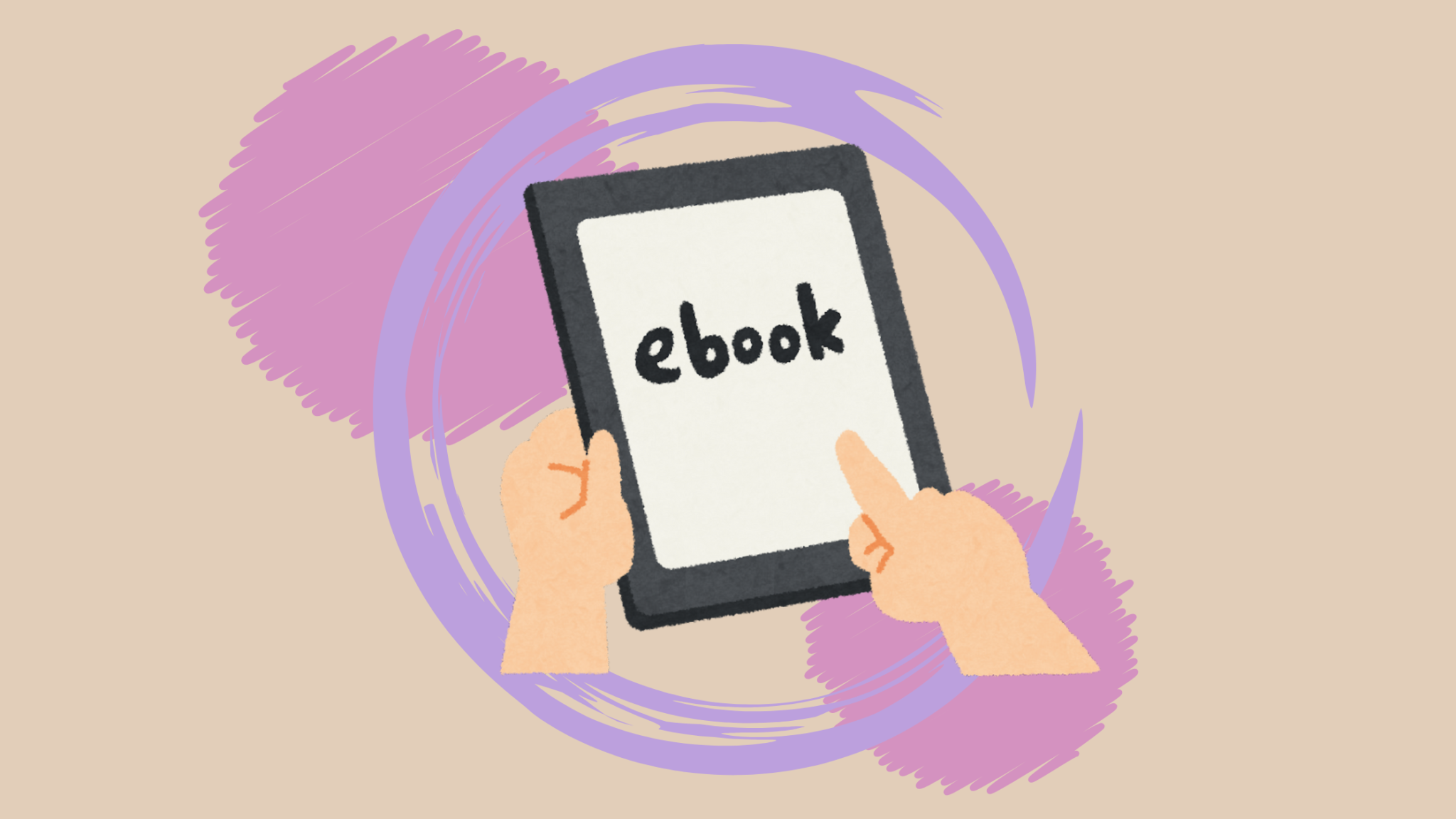
If you plan to publish an eBook, one of the critical decisions is selecting the right file format. Two of the most common formats are EPUB and MOBI. Each has unique benefits, but the best choice depends on your distribution platform and your readers’ devices. In this article, we’ll break down the key differences between EPUB and MOBI, helping you decide on the best format for your eBook.

Electronic Publication is an open-standard format by the International Digital Publishing Forum (IDPF). Most eBook stores and devices except Amazon Kindle widely support it. EPUB files allow for reflowable text, meaning the content adjusts to fit the reader’s screen size, making it highly user-friendly.
A French company originally developed Mobipocket, which Amazon later acquired. While Amazon has shifted towards its own Kindle Format 8 (KF8) and KFX, MOBI remains relevant for Kindle compatibility. MOBI files are highly compatible with Kindle devices but not as flexible as EPUB in terms of design.
For most authors, EPUB is the preferred format. It is universally accepted across platforms (except for Kindle) and supports complex designs, multimedia elements, and reflowable text, making it versatile for a variety of eBook types. If you’re aiming to reach a wide audience beyond Kindle users, EPUB offers maximum accessibility.
However, if Kindle readers are your primary audience, you may also want to convert your eBook to MOBI or upload an EPUB file directly to Amazon, which will convert it to Kindle’s native formats.
With a clear understanding of EPUB and MOBI, you’ll be better prepared to make the best choice for your eBook and its readers.
Yes, publishing in both formats is a common strategy. This allows you to distribute EPUB on platforms like Apple Books, Google Play Books, and Kobo while also offering MOBI for Amazon Kindle readers.
No, Kindle devices do not directly support EPUB. However, you can upload an EPUB file to Amazon’s Kindle Direct Publishing (KDP), which will automatically convert it to a Kindle-compatible format.
EPUB is the best choice for eBooks with complex layouts, images, or multimedia content. It supports more advanced formatting features than MOBI, which is better suited for text-focused eBooks.
Yes, if you’re distributing on Amazon Kindle and other platforms, having both EPUB and MOBI formats ensures compatibility with all major devices and eBook stores.
No, Amazon’s Kindle Direct Publishing (KDP) platform automatically converts EPUB files to Kindle-compatible formats for free when you upload them.
