
Converting an EPUB file to a PDF might seem like a simple task with online tools and software availability. However, this seemingly straightforward process often comes with a range of complications that can compromise the quality, usability, and professional appearance of your eBook. In this article, we’ll explore how you can convert an EPUB to PDF using common methods, dive deep into the challenges and disadvantages of DIY conversions, and explain why hiring a professional eBook conversion service is the smarter choice in the long run.
Before diving into the conversion process, it’s important to understand the key differences between EPUB and PDF formats:
The challenge lies in converting the dynamic nature of EPUB into the rigid structure of a PDF without losing important elements like formatting and functionality.

There are several methods available for converting an EPUB file to a PDF. Below are the most common approaches:
Free online platforms like Zamzar, Convertio, and Online-Convert offer quick EPUB-to-PDF conversion. These tools typically follow a simple process:
While convenient, online tools often have limitations in quality and security.
Programs like Calibre and Adobe Acrobat are popular for managing and converting eBook formats. Calibre, for example, allows you to customize some aspects of the conversion process, such as margins and font size. The steps generally include:
Some eReader software, like Adobe Digital Editions, offers built-in export or print-to-PDF options. This is typically less customizable but useful for basic conversions.
Despite the ease of access to these tools, DIY EPUB-to-PDF conversion is far from perfect. Below are some of the most common issues you’re likely to encounter:
Converting a reflowable EPUB into a fixed-layout PDF often results in:
Interactive elements such as hyperlinks, embedded multimedia, and navigation menus often break during conversion. This diminishes the user experience, especially for eBooks designed with these features in mind.
Online tools and basic software often provide minimal control over the output. You might find it difficult to adjust page size, margins, or font scaling, leading to an unprofessional result.
PDFs typically result in larger file sizes than EPUBs, which can make downloading or sharing the document inconvenient, especially for readers with limited bandwidth or storage.
Uploading files to online platforms exposes your content to potential security breaches. Your intellectual property might be at risk of unauthorized distribution or plagiarism.
Converting and manually fixing errors post-conversion is time-consuming, particularly for complex or lengthy eBooks.
EPUB files are inherently more accessible than PDFs. DIY conversions often strip away features like scalable fonts or compatibility with screen readers, making the final product less user-friendly.
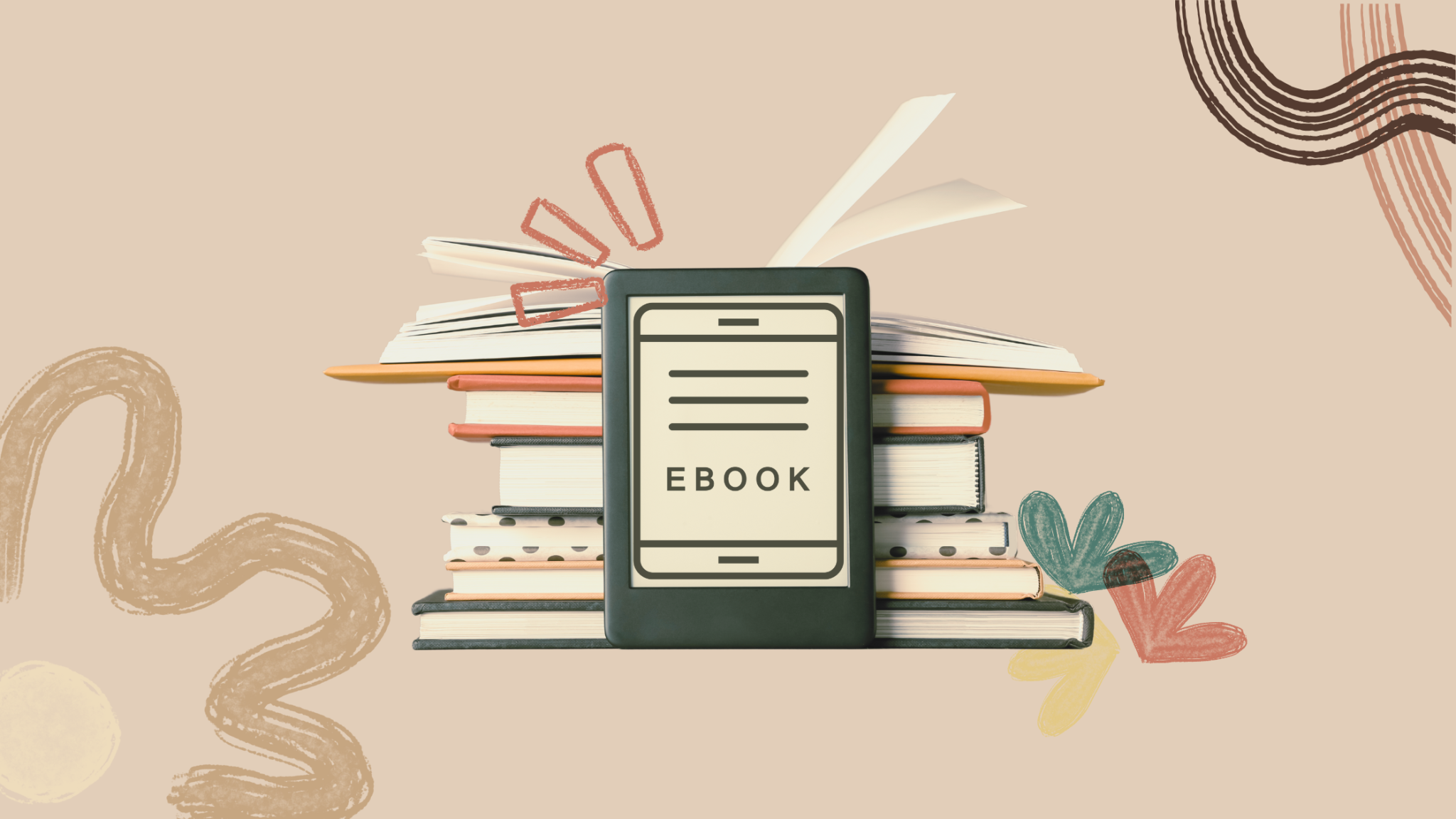
Given the numerous challenges associated with DIY EPUB-to-PDF conversion, hiring a professional eBook conversion service offers a range of advantages that ensure your eBook is of the highest quality.
Professionals understand the unique requirements of both EPUB and PDF formats. They use specialized tools and techniques to ensure the conversion is seamless and retains the integrity of your original eBook.
Professional services ensure that design elements such as fonts, images, and formatting remain consistent across formats. This is particularly important for visually rich eBooks like cookbooks, photo journals, or academic publications.
Unlike most DIY tools, professionals can retain hyperlinks, embedded media, and other interactive features, ensuring your eBook provides the intended user experience.
Professional conversion services allow for detailed customization, such as:
Reputable eBook conversion services use secure systems to handle your files, protecting your intellectual property and ensuring confidentiality.
Outsourcing the task saves you time and eliminates the need for troubleshooting or manual adjustments.
For publishers dealing with multiple eBooks, professional services can handle bulk conversions efficiently and consistently.
While converting an EPUB to PDF might seem like an easy DIY task, the disadvantages—ranging from formatting issues to potential security risks—often outweigh the convenience. For authors, publishers, or businesses looking to produce professional-grade eBooks, hiring a professional eBook conversion service is the smarter, more reliable option.
By entrusting your conversion needs to experts, you can ensure that your eBook looks polished, functions as intended, and meets the expectations of your readers across all platforms. Investing in professional services is a small price to pay for the quality, time savings, and peace of mind it offers.
When it comes to eBook conversion, quality matters—don’t compromise on your reader’s experience. Choose professional services for the best results!
