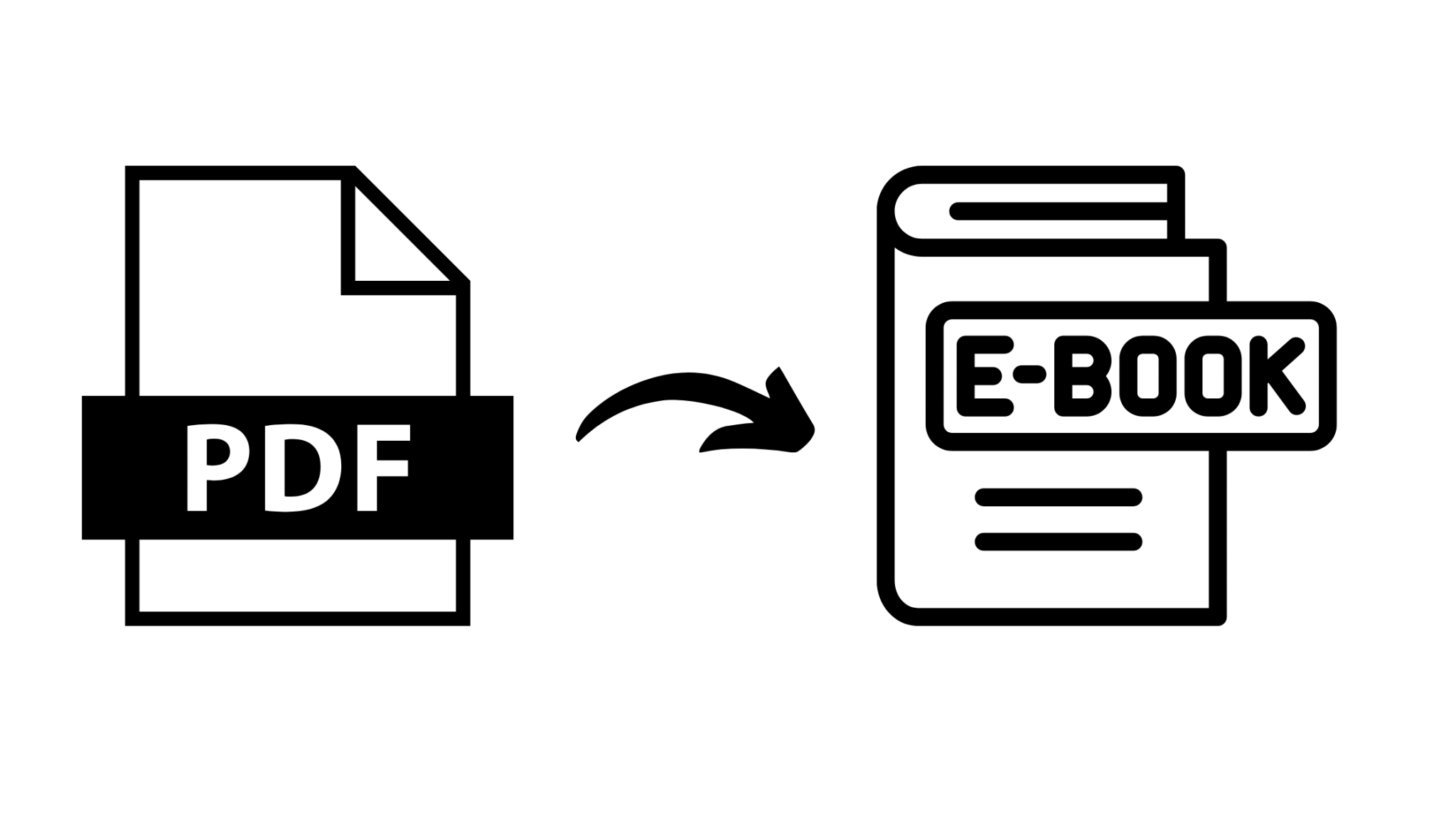Converting PDFs into eBook formats like EPUB or MOBI offers a streamlined reading experience, especially on mobile devices and dedicated e-readers. However, achieving high-quality conversion that preserves your content’s layout, images, and interactivity can be challenging. This guide will walk you through the process, best practices, and how to choose the right tools for converting PDFs into optimized eBooks.
Why Convert PDF Files to eBook Formats?
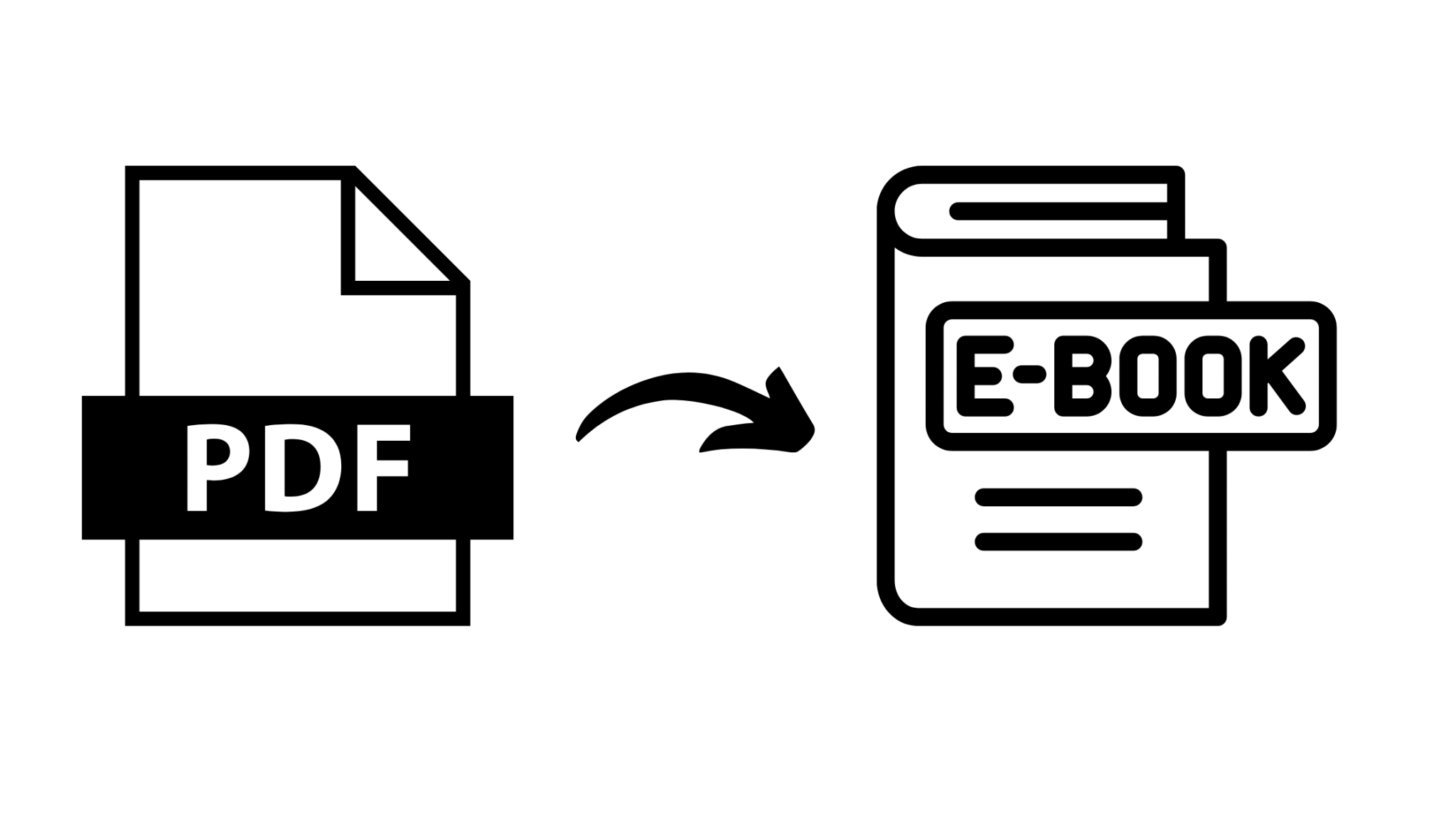
- Improved Accessibility: PDFs don’t adapt well on e-readers, making reading difficult. Formats like EPUB and MOBI offer reflowable text that adjusts to screen sizes, providing a smooth reading experience across devices.
- Enhanced User Experience: eBook formats let users adjust font size, style, background color, and more, improving readability. Features like bookmarking, highlighting, and note-taking are also enabled.
- Efficient Content Distribution: eBook formats are optimized for e-readers and platforms like Amazon Kindle, Apple Books, and Google Play Books. PDFs often face compatibility or functionality limitations on these platforms.
Understanding Popular eBook Formats
- EPUB: An open-source, reflowable format widely supported across most ebook readers (except Kindle). It handles rich media, interactive graphics, and embedded fonts.
- MOBI: Mainly used by Amazon Kindle devices, MOBI retains many EPUB features but is tailored to Kindle’s environment.
- AZW3 (Kindle Format 8): Amazon’s proprietary format supports Kindle-exclusive features and richer media than MOBI.
Choosing the right format for your audience is essential. Many eBook conversion tools allow you to convert your PDF to multiple formats, supporting all major file types.
Steps to Convert a PDF to eBook Format
1. Choose a Reliable eBook Conversion Tool
There are numerous tools available for converting PDFs into eBook formats. Select one based on your needs, whether it’s a simple interface for basic conversions or advanced features like custom formatting and multimedia support.
2. Upload Your PDF Document
Most tools allow you to upload PDFs directly or through drag-and-drop interfaces. Some tools may also accept DOCX, HTML, or other file types.
3. Select the Output Format
Choose between EPUB, MOBI, or AZW3 based on your target audience. EPUB is versatile, while MOBI or AZW3 are better for Kindle users.
4. Customize Conversion Settings
Many tools offer options to fine-tune the output, such as:
- Adjusting font styles, sizes, and spacing.
- Optimizing images for readability and faster loading.
- Creating interactive tables of contents.
- Embedding multimedia like videos or audio elements.
5. Preview the Layout
A good tool will provide a live preview, showing how your eBook will look on different devices. Use this feature to ensure your formatting, images, and text are displayed correctly.
6. Convert the File
Once satisfied with the settings, start the ebook conversion process. Most tools are fast and efficient, even with large files.
7. Download and Test Your eBook
After conversion, download the file and test it on multiple devices. This step ensures compatibility and highlights any adjustments needed.
Tips for a Successful PDF to eBook Conversion
- Use a High-Quality Source PDF: Clear images, high-resolution text, and a clean layout improve the final eBook.
- Optimize Multimedia Content: Resize large images and optimize videos or audio files.
- Double-Check Formatting: Ensure headings, tables, and links function as intended.
- Proofread the Final File: Post-conversion, review your eBook for any minor errors or formatting issues.
FAQs
Q1: Can these tools handle large or complex PDFs?
Yes, many modern tools are optimized to handle graphically rich or complex PDFs effectively.
Q2: How can I ensure my files are secure during conversion?
Choose tools that offer encryption and prioritize user data protection during the upload, conversion, and download process.
Q3: Are there free tools for converting PDFs to eBooks?
Yes, some free tools provide basic functionality, but advanced features like multimedia support or batch processing are often available in premium options.
Conclusion
Converting PDFs to eBook formats can make your content more accessible, adaptable, and engaging for readers. Whether you choose a free tool or invest in a premium option, following best practices and testing the final output ensures a professional and seamless result.