
As digital publishing grows, ebook conversion has become a vital part of the publishing process. However, converting a manuscript into an ebook is not always straightforward. During conversion, mistakes can impact the reader experience and the ebook’s accessibility. Here are the seven most common ebook conversion mistakes and how to avoid them.
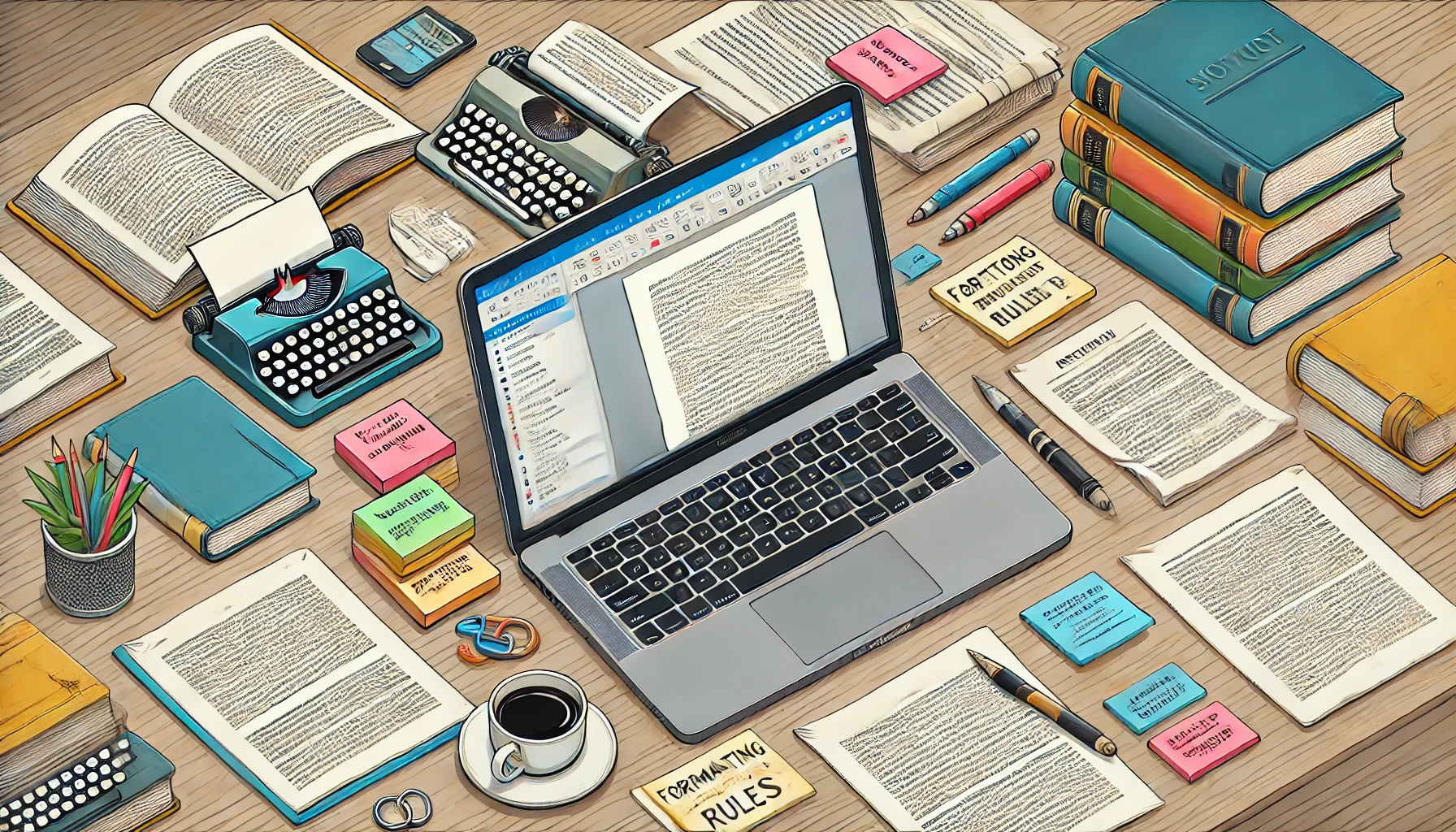
Failing to format the text properly often leads to inconsistent font sizes, erratic line spacing, and broken paragraphs. A disorganized layout reduces readability and makes the ebook appear unprofessional.
How to Avoid: Use styles in your original Word or InDesign document for headings, body text, and other sections. Avoid manual formatting, such as excessive spaces or tabs. When converting, use tools that support ebook formats like EPUB and MOBI, which are widely compatible with most e-readers. If you lack experience with formatting, consider using ebook conversion software like Scrivener or Calibre or hiring a professional ebook conversion service that offers formatting assistance.
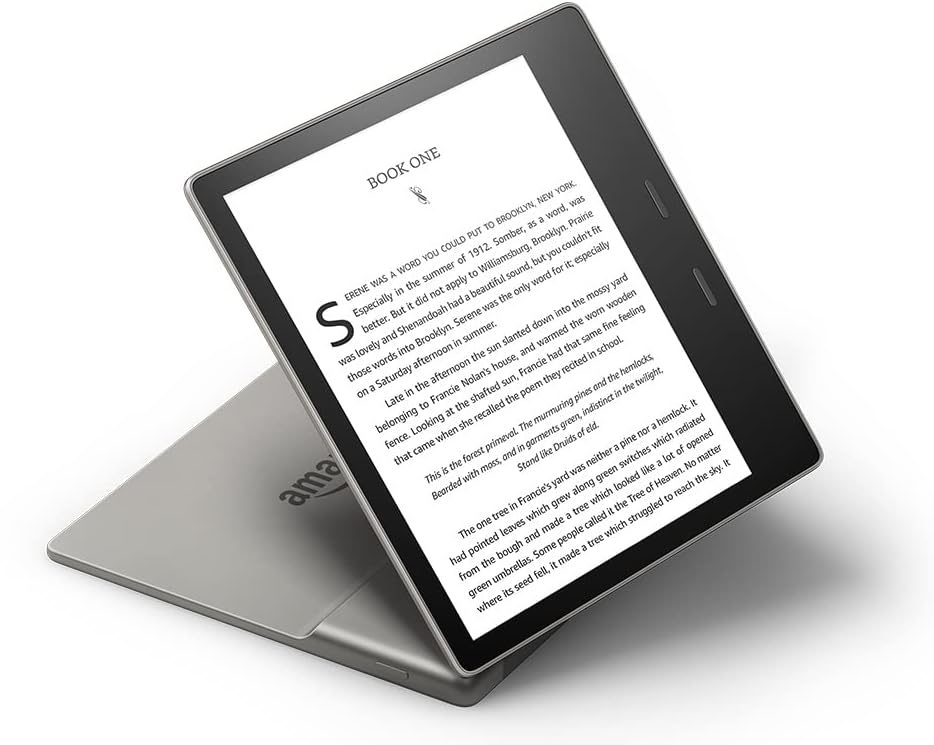
Not considering how your ebook will appear on different devices can lead to a subpar experience for some readers. The text may look great on a tablet but appear distorted or incorrectly formatted on an e-reader or smartphone.
How to Avoid: Ensure your ebook is responsive and adapts to various screen sizes. Use a reflowable format like EPUB rather than PDF for text-heavy ebooks. Reflowable formats allow the content to adjust based on the user’s screen size, enhancing readability. Test your ebook on multiple devices, including Kindles, tablets, smartphones, and desktop computers. Amazon’s Kindle Previewer and Adobe Digital Editions are great tools for checking your ebook across platforms.
Including oversized, high-resolution images without optimizing them leads to large file sizes, which can slow down loading times or cause the ebook to crash. On the other hand, low-quality images may appear pixelated or distorted, affecting the overall presentation.
How to Avoid: To strike the right balance, compress images to reduce file size without sacrificing quality. Tools like TinyPNG or Photoshop’s “Save for Web” function allow you to compress images while maintaining resolution. Using vector images ensures they remain sharp across devices for diagrams or charts. Always ensure your images are appropriately sized to fit the ebook’s page layout and scale correctly across different screen sizes.
Hyperlinks that don’t work or are broken frustrate readers, especially if your ebook contains references, external resources, or interactive content. These errors can occur when the links are not preserved properly during the conversion process.
How to Avoid: Check all hyperlinks both before and after the conversion. Ensure internal links (e.g., chapter navigation) and external links function correctly. Most ebook creation tools, such as Calibre and Adobe InDesign, allow you to test hyperlinks within the preview mode. Don’t forget to retest links after updates or changes in the manuscript.
Mistake: Tables, charts, and graphs often lose their structure during conversion. E-readers, particularly older models, may not display these elements correctly, causing confusion and making the ebook hard to follow.
How to Avoid: Simplify your tables, and reduce the number of columns and rows wherever possible. Convert complex tables or charts into images, which are easier to display uniformly across all devices. However, ensure that the images are properly labeled and clear enough to convey the information. Test the readability of these tables on multiple e-readers to ensure they are properly rendered.
Metadata refers to the crucial details that make your ebook searchable and discoverable on online platforms like Amazon and Apple Books. Without the right metadata, your ebook may struggle to reach your target audience.
How to Avoid: Fill in all metadata fields during the ebook creation process. Metadata should include the ebook’s title, author name, genre, keywords, a brief description, and ISBN (if applicable). Some platforms, like Amazon KDP, allow you to enter keywords and categories that will help readers find your ebook when browsing for content. Make sure you optimize these fields for search engines to improve your ebook’s visibility.
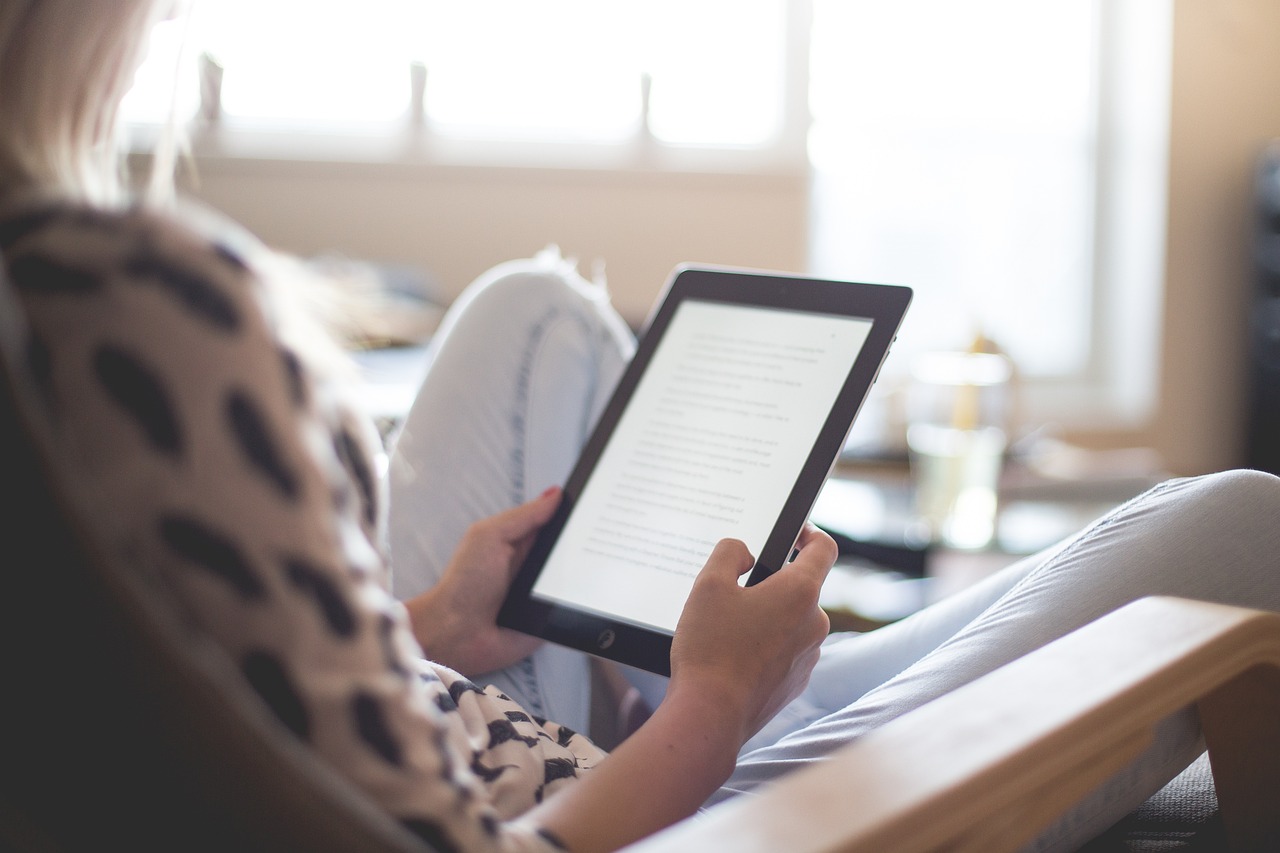
Even if the manuscript was proofread before conversion, errors such as broken lines, missing punctuation, or random characters may appear after conversion due to changes in formatting.
How to Avoid: Always review the ebook in its final format after the conversion process. Use the preview tools provided by ebook creation software to spot errors in the layout, fonts, and images. Proofreading is particularly important for ensuring that special characters, chapter breaks, and internal links function as intended. Consider hiring a professional proofreader to check the final version before uploading it to platforms like Amazon or Apple Books.
The most common mistake is poor formatting, which can result in inconsistent font sizes, spacing issues, and broken paragraphs. Formatting directly impacts readability, so it’s essential to use standardized styles and formatting tools.
To ensure device compatibility, use reflowable formats like EPUB or MOBI instead of fixed formats like PDF. Test your ebook on various devices, including e-readers, tablets, and smartphones, using tools like Kindle Previewer or Adobe Digital Editions.
Blurry images are usually the result of low resolution or improper resizing during conversion. To avoid this, compress images while maintaining their quality and use formats like PNG or JPEG. You should also check how your images display across different devices before publishing.
To prevent broken links, test all hyperlinks before and after conversion using tools like Adobe Acrobat or Calibre. If links still break during the conversion process, ensure they’re properly formatted in the source file and that external sites are functional.
Tables and charts often lose their structure in ebooks. The best way to handle them is by simplifying the design or converting complex charts into images, ensuring they display properly on all devices.
Yes, metadata is crucial for discoverability. It helps search engines and ebook platforms identify and categorize your ebook, making it easier for potential readers to find. Always include detailed metadata like title, author, genre, keywords, and ISBN.
No, you should always proofread your ebook after conversion. Even if the manuscript was thoroughly edited, the conversion process may introduce new errors like missing characters or broken formatting. Post-conversion proofreading ensures a polished final product.
Converting a manuscript into an ebook requires attention to detail, from formatting and graphics to device compatibility and proofreading. Avoiding these common mistakes ensures that your ebook offers a smooth, enjoyable reading experience and reaches the widest possible audience. Whether you’re a self-published author or working with a publisher, taking the extra time to double-check these aspects will greatly enhance the quality of your final product.
