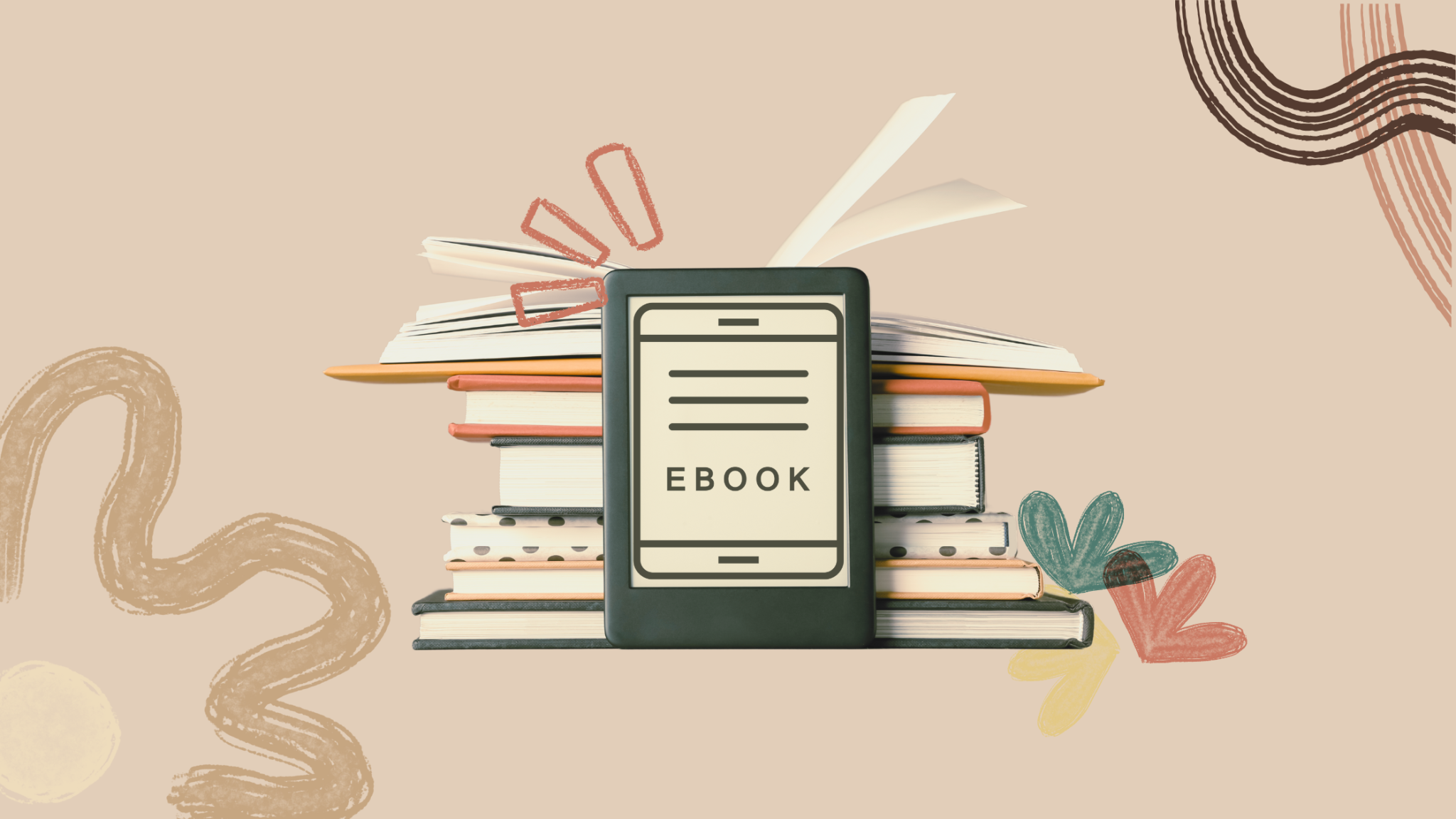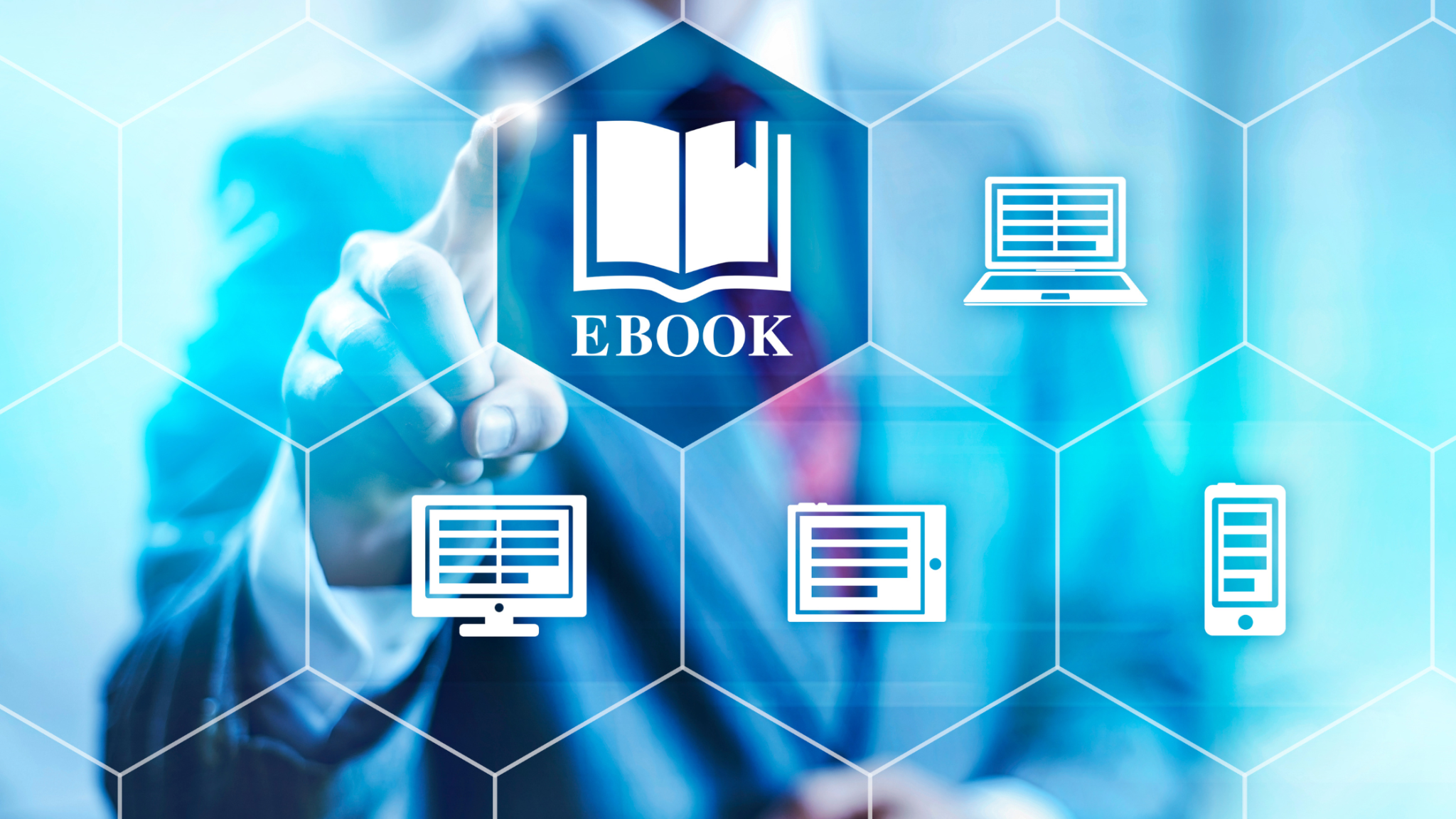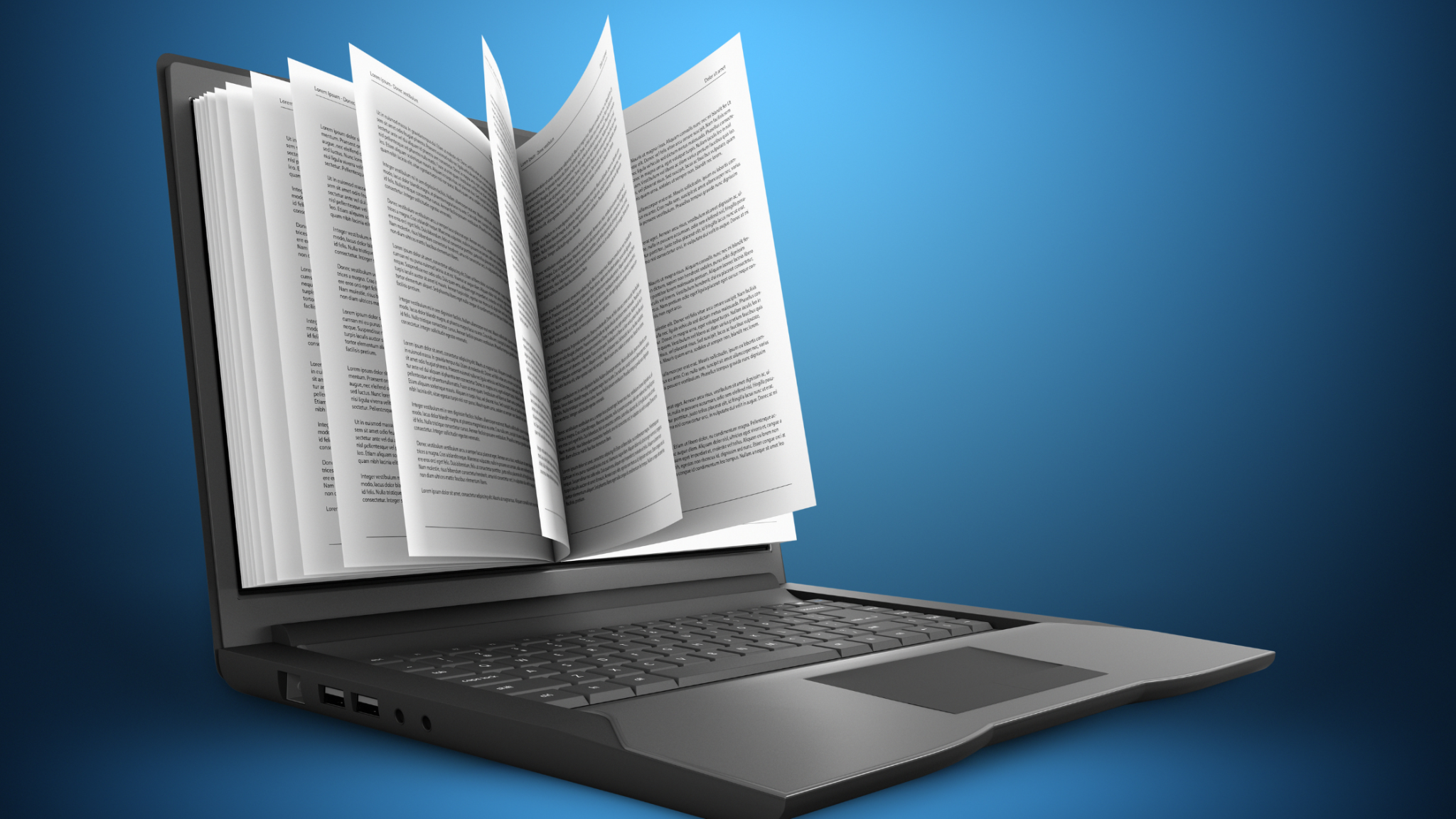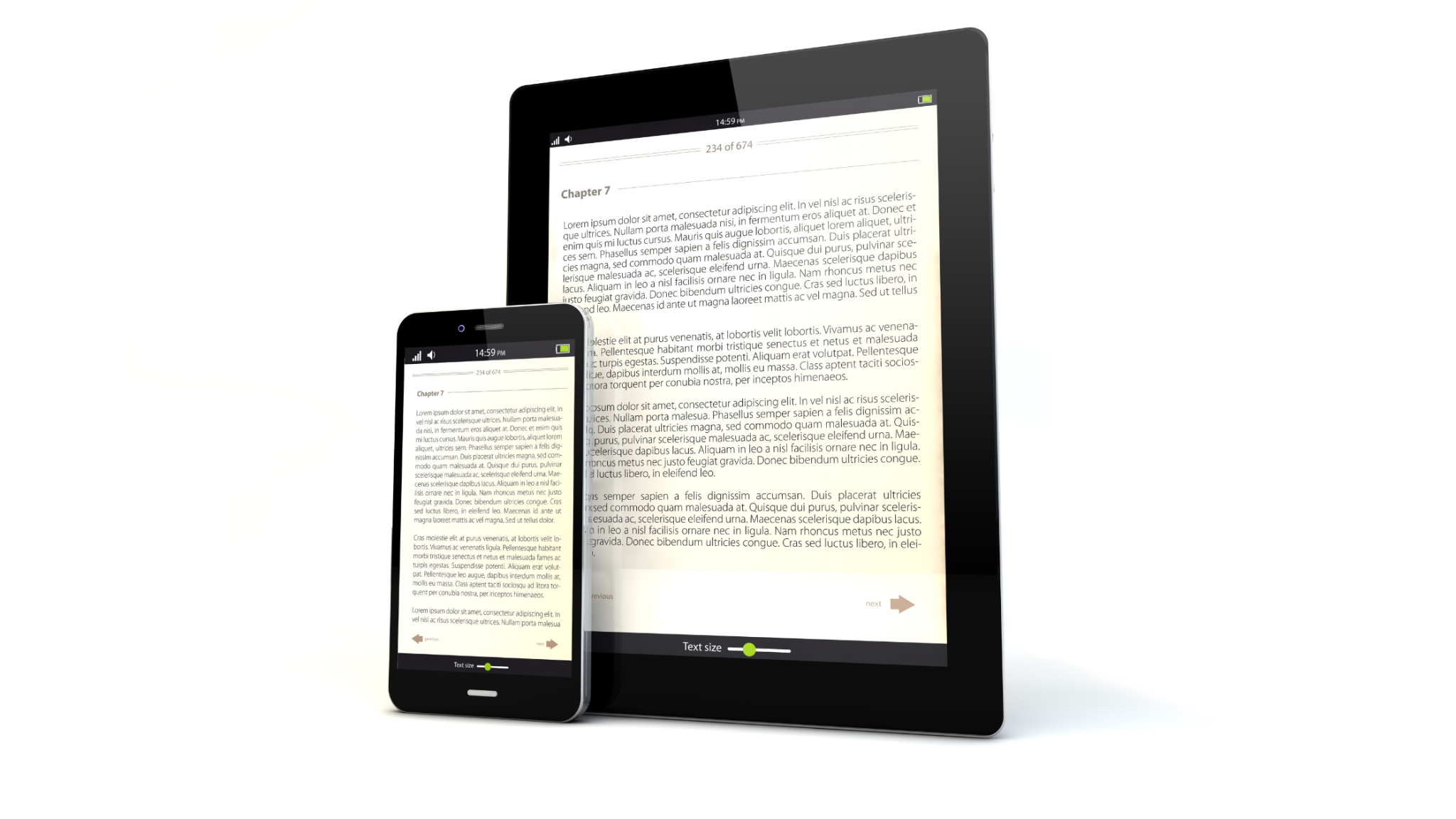In the world of digital publishing, the quality of your eBook can significantly impact your brand and credibility. Whether you’re an independent author, a small press, or a large publishing house, delivering a well-formatted and visually appealing eBook is essential. Poor conversions lead to awkward layouts, unreadable text, and frustrated readers who may never return. To avoid these pitfalls, this guide will walk you through the crucial steps and considerations for ensuring high-quality eBook conversion.
1. Choose the Right Format
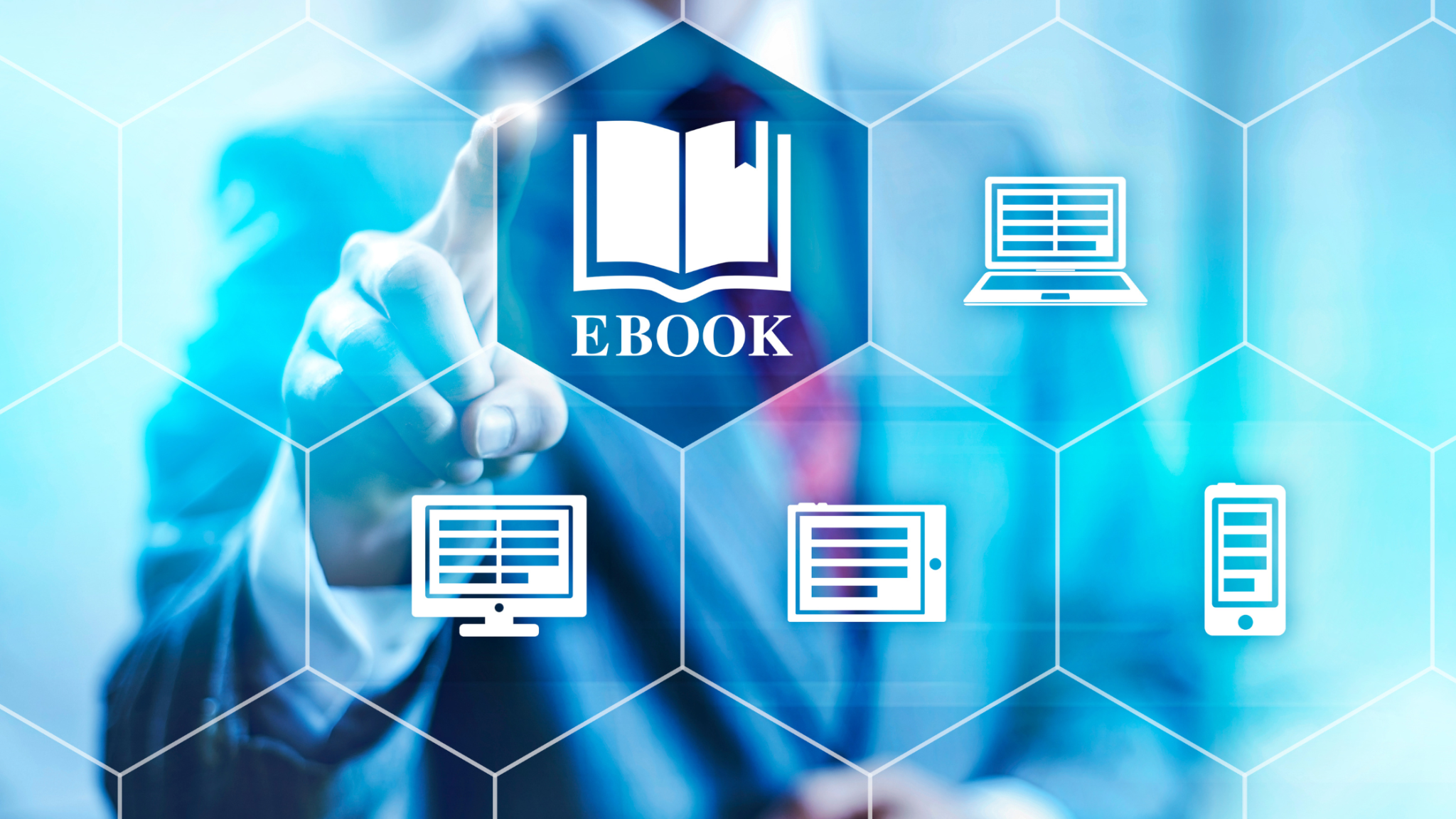
The format you select can dictate your eBook’s compatibility and reading experience. Let’s dive deeper into the most commonly used formats:
- EPUB (Electronic Publication): As an industry standard, EPUB is supported by nearly every eReader except Amazon Kindle. This format is highly adaptable, offering reflowable text that adjusts to different screen sizes. It is suitable for both text-heavy novels and image-rich publications like cookbooks or children’s books.
- MOBI and AZW: These formats are exclusive to Amazon Kindle. While MOBI is still commonly used, Amazon has gradually shifted towards its proprietary AZW format, which includes better DRM (digital rights management) support. If Amazon is your primary sales channel, converting to these formats is essential.
- PDF: Though less flexible than EPUB or MOBI, PDFs are still popular for eBooks with complex layouts, like textbooks or guides. However, they don’t offer the reflowability that EPUB and MOBI provide, making them less ideal for smaller screens.
For broad distribution, it’s advisable to have your eBook available in EPUB and MOBI formats to cover the widest range of devices and platforms.
2. Start with a Clean and Well-Organized Source File
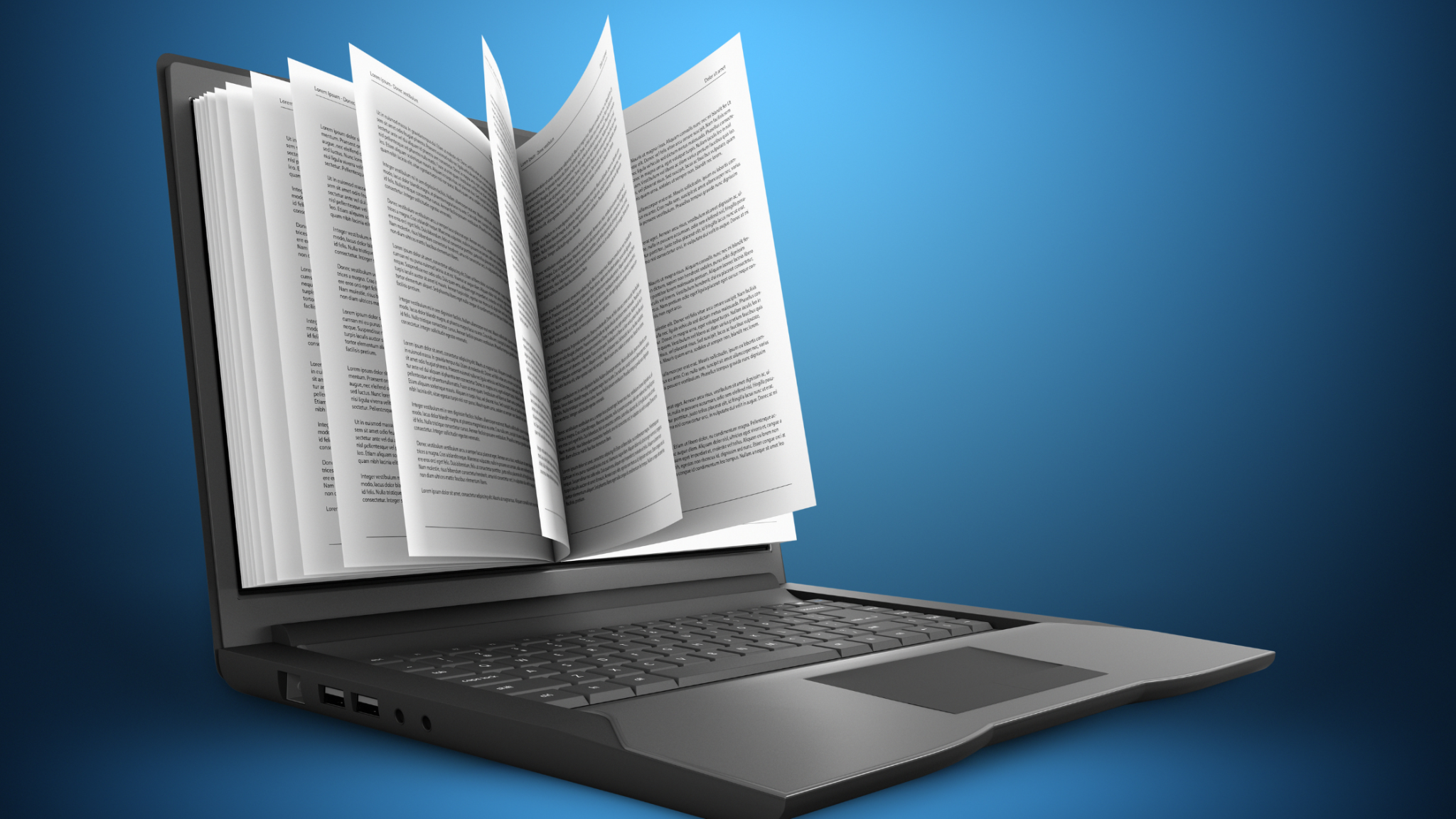
Your source file is the foundation of the conversion process. Before conversion begins, ensure that the source document (whether in Microsoft Word, Google Docs, or another format) is clean, structured, and free of errors. Here are some tips:
- Use Styles and Formatting Consistently: Rather than manually adjusting each element (like bolding titles or manually creating indents), apply consistent styles (like “Heading 1” for chapter titles) across the entire document. This ensures smoother conversion and avoids formatting mishaps.
- Minimize Complex Formatting: Complex elements like drop caps, embedded fonts, and sidebars can be problematic during conversion. Simplifying these elements or knowing how to handle them in your eBook format is crucial.
- Handle Images and Graphics Correctly: Ensure that images are optimized for digital use, ideally in formats like JPEG or PNG. Reduce file size without compromising quality, as large files can slow down the loading time and create a poor reading experience. Additionally, make sure images are properly aligned within the text.
- Use Properly Linked Table of Contents (TOC): A functional TOC is essential for reader navigation. Ensure that chapter headings link to the corresponding sections, allowing readers to jump directly to desired content.
3. Invest in the Right eBook Conversion Tools or Services
For high-quality eBook conversion, the tool or service you choose matters. Below are some of the most reliable options:
- DIY Conversion Tools: Tools like Scrivener, Calibre, and Vellum allow you to convert and fine-tune your eBook on your own. They provide flexibility but come with a learning curve, especially for those unfamiliar with coding or eBook-specific formatting.
- Professional Software: Adobe InDesign is a premium tool widely used for professional eBook production, offering granular control over design and layout. InDesign is particularly useful if your eBook involves complex layouts, multiple fonts, or interactive elements.
- Conversion Services: For the best results, consider hiring a professional conversion service. Services like BookBaby, PublishDrive, and Draft2Digital offer high-quality conversion while handling the technical aspects, ensuring compatibility across all platforms. Additionally, they often provide distribution options, allowing you to reach various eBook stores effortlessly.
4. Focus on Layout, Formatting, and Readability
Ensuring your eBook is visually appealing and easy to read is crucial. Here’s what to keep in mind:
- Font Choices: Stick with widely supported fonts like Georgia, Times New Roman, or Arial, which are common across platforms. Avoid using too many fonts, which can disrupt readability.
- Text Flow and Alignment: Reflowable text is a must for ensuring that content adjusts smoothly to different screen sizes. Pay attention to text alignment, justification, and spacing. Ensure no awkward line breaks or widows and orphans (single lines of text separated from their corresponding paragraphs).
- Image Placement and Captioning: If your eBook contains images, ensure that they’re well-positioned and accompanied by captions where necessary. Test how images scale on different screen sizes to maintain visual balance.
- Interactive Features: If your eBook includes features like hyperlinks, footnotes, or embedded media, ensure they work correctly across devices. For EPUB formats, adding features like interactive quizzes or animations may require specific coding or tools.
5. Test on Multiple Devices and Platforms
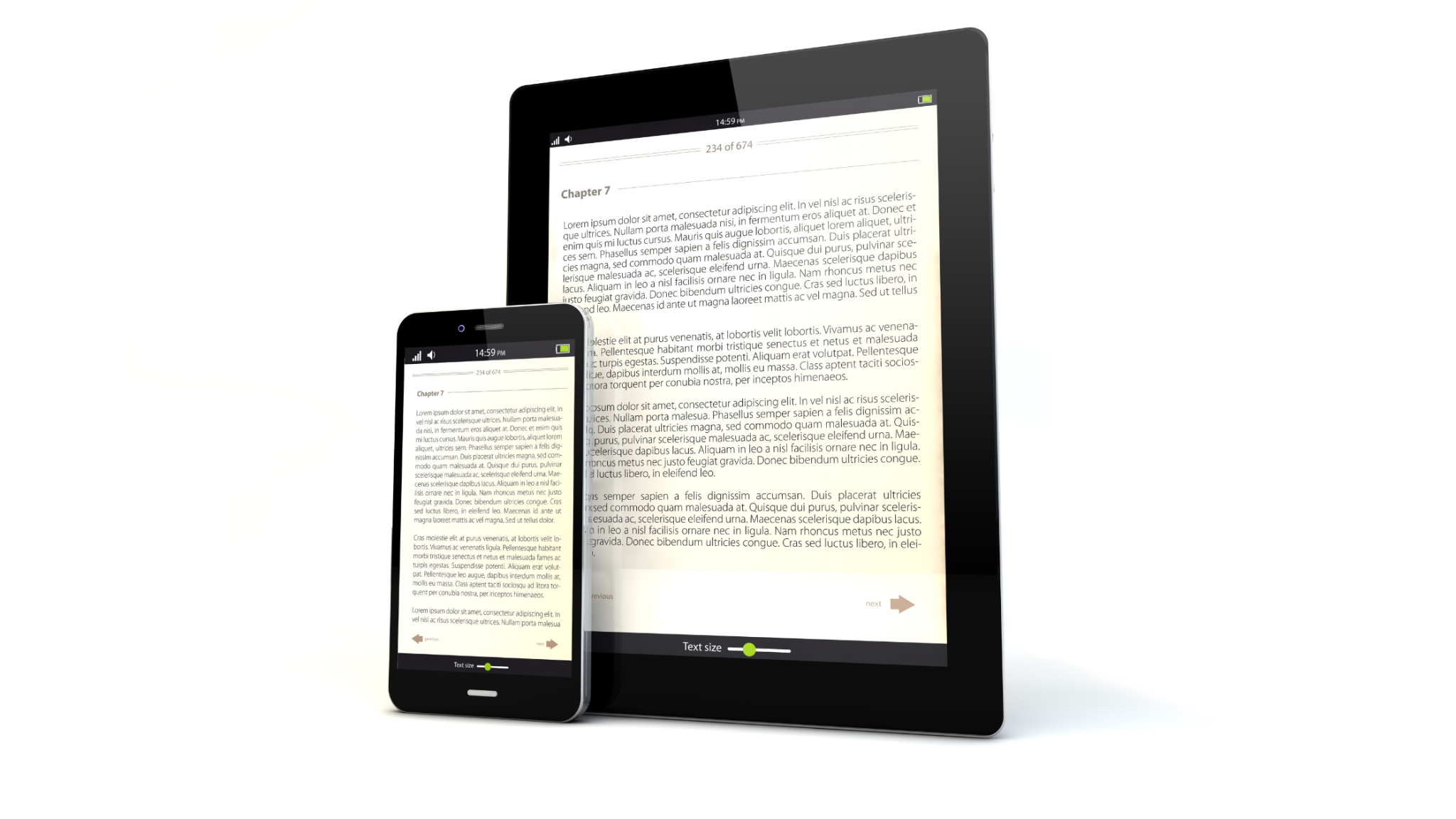
The importance of testing your eBook on multiple devices cannot be overstated. Here are some tools and methods to do this effectively:
- eReaders and Apps: Test your eBook on a range of eReaders (like Kindle, Nook, and Kobo), as well as reading apps (like Apple Books and Google Play Books). This ensures that your book looks good and functions properly across the board.
- Preview Tools: Software like Kindle Previewer and Adobe Digital Editions allow you to simulate how your eBook will appear on different devices without needing to own them all. These tools highlight potential issues like misaligned text or broken links.
- Check for Consistency: Look out for any inconsistencies, such as fonts not displaying properly, images appearing distorted, or clickable elements not functioning. Take the time to resolve any issues before releasing your eBook.
6. Optimize Metadata for Discoverability
Metadata plays a crucial role in how readers find your eBook. Effective metadata optimization includes:
- Title and Subtitle: Ensure your title is compelling and includes relevant keywords, especially if your eBook is non-fiction. The subtitle can provide additional context and improve searchability.
- Author Name and Biography: Make sure your name is consistent across all platforms, and consider adding a brief author bio that includes relevant achievements or expertise.
- Keywords: Research the most relevant keywords for your genre or niche. Use these keywords in your book description, title, and categories to boost visibility.
- Categories: Choose categories that align with your eBook’s content but also have a competitive edge. Amazon allows you to select up to 10 categories if you know how to request additional ones, providing more chances for visibility.
7. Incorporate Accessibility Features
Accessibility should be a priority, as it broadens your audience and ensures compliance with standards like the Web Content Accessibility Guidelines (WCAG). Here are some steps to make your eBook more accessible:
- Semantic HTML Markup: Use proper HTML tags to define headings, lists, and other structural elements. This makes it easier for screen readers to interpret your content.
- Alt Text for Images: Include descriptive alt text for all images, ensuring that visually impaired readers using screen readers can understand the context.
- Readable Fonts and Color Contrast: Ensure that the font sizes and color contrast are appropriate for readers with visual impairments. Avoid using color alone to convey important information.
8. Conduct a Thorough Quality Check After Conversion
After conversion, review your eBook thoroughly. Go beyond spell-checking and examine the following:
- Broken Links and Navigation Issues: Ensure that all internal and external links are functional. Verify that the TOC links lead to the correct chapters and sections.
- Typography and Spacing: Double-check that fonts are displayed correctly, and that there are no inconsistent line breaks, missing indents, or irregular spacing between paragraphs.
- Visual Elements: Test how your images, charts, and tables render across different devices. Ensure that they resize correctly and don’t break the layout.
9. Gather Feedback and Iterate
Before releasing your eBook to the public, consider sending it to beta readers or a focus group. Their feedback can reveal issues you may have overlooked, such as awkward phrasing, confusing navigation, or formatting quirks. Incorporate this feedback to refine the final version.
Conclusion
High-quality eBook conversion requires careful planning, attention to detail, and thorough testing. From selecting the right formats to ensuring accessibility and optimizing metadata, every step plays a crucial role in creating a polished and professional eBook. By investing in the right tools, services, and testing processes, you can deliver an eBook that offers a seamless reading experience across all devices.
In today’s competitive digital market, a well-converted eBook stands out, helping you build credibility, enhance reader satisfaction, and ultimately boost sales. Take the time to get it right—your readers will thank you.