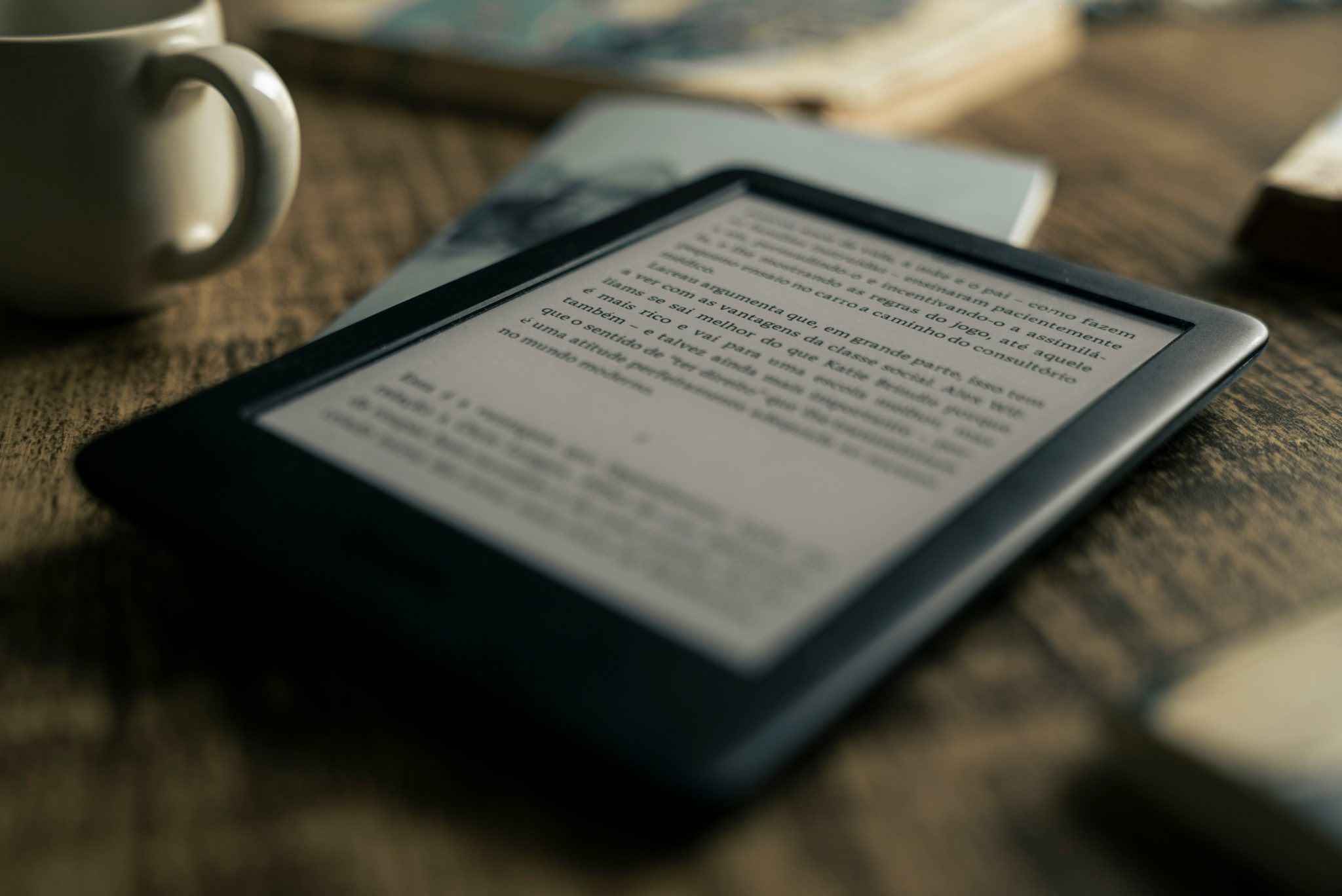
Publishing an ebook on Amazon opens up a world of possibilities for authors and content creators. With millions of readers browsing the Kindle store daily, Amazon provides an unparalleled platform to reach a global audience. Whether you’re a seasoned writer or a first-time author, this guide will walk you through the steps to successfully publish your ebook on Amazon.
The allure of Amazon lies not only in its vast reach but also in its democratization of publishing. Gone are the days when aspiring authors had to wait for traditional publishing houses to notice their work. Now, anyone with a story to tell or knowledge to share can publish an ebook and make it available to millions of readers with just a few clicks.
This guide is designed to demystify the process of ebook publishing on Amazon. From preparing your manuscript and designing a captivating cover to navigating the intricacies of Amazon’s KDP platform and effectively marketing your ebook, each step is crucial to maximizing your ebook’s visibility and impact. By the end of this guide, you’ll have the tools and knowledge to publish your ebook on Amazon and embark on your journey as a self-published author.
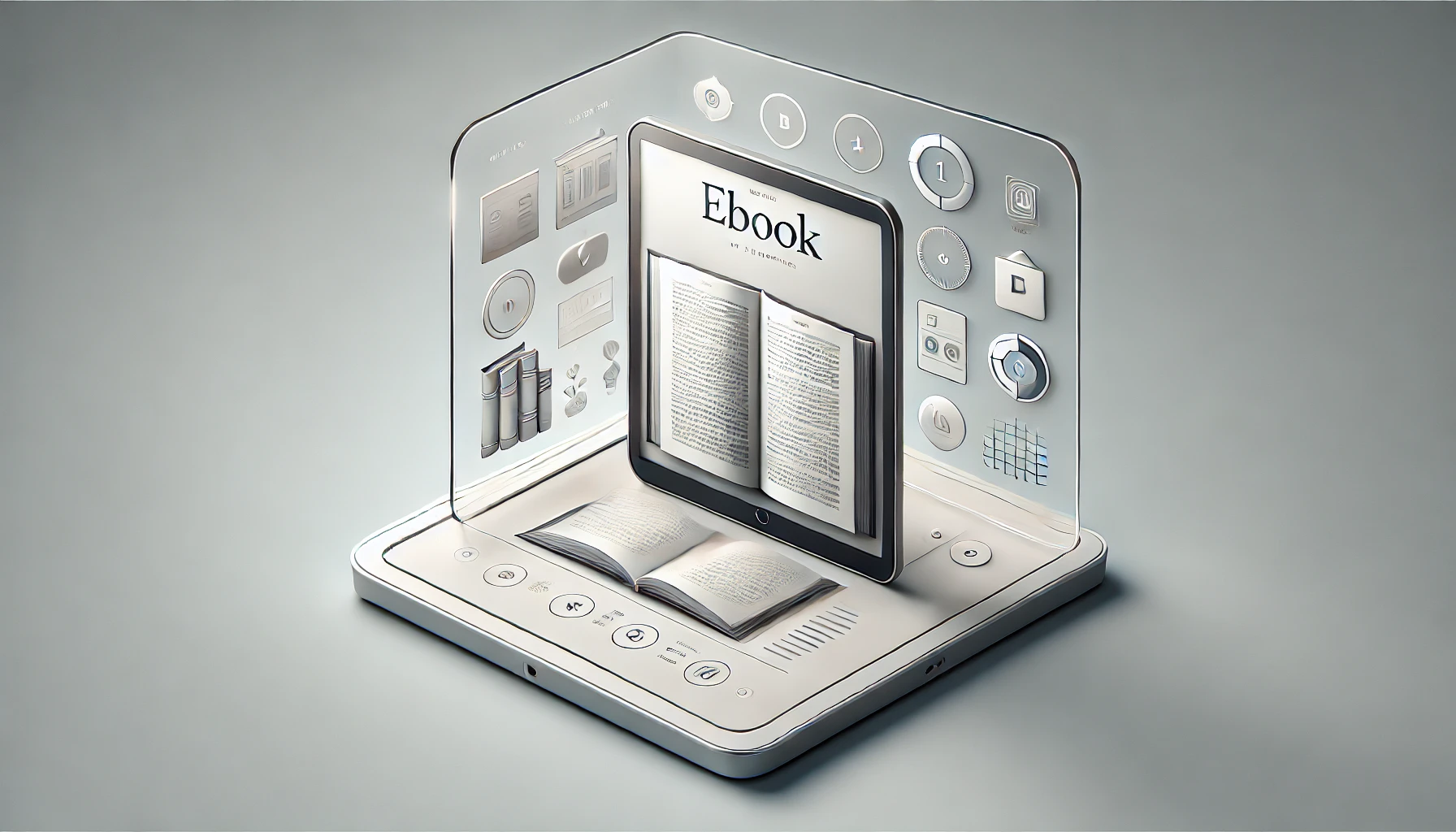
Before you publish, ensure your ebook is polished and ready for readers:
Your ebook cover is the first thing readers will notice:
Proper formatting ensures your ebook displays correctly on all Kindle devices:
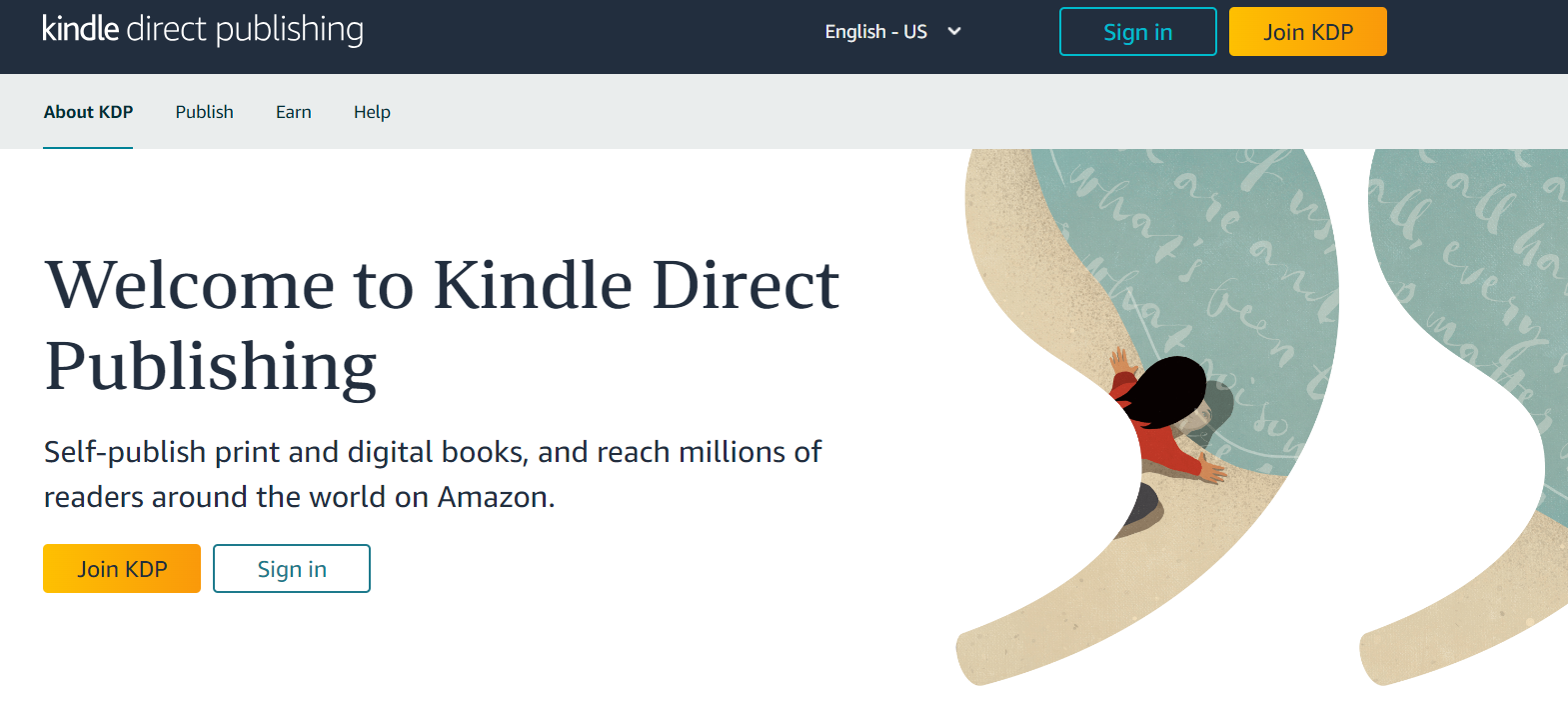
Get started by setting up your KDP account:
Decide on pricing and royalty options:

Upload your ebook files and add essential metadata:
Ensure your ebook looks great before publishing:
Optimize discoverability with effective categorization and keywords:

Create a compelling book page to attract readers:
Plan and execute effective promotional campaigns:
Establish your presence as an author:

Track your ebook’s performance and adjust strategies accordingly:
Keep your ebook current and relevant:
The process of publishing an ebook on Amazon can vary. Once your manuscript is ready, the actual uploading and publishing process on KDP can take a few hours to a couple of days, depending on the complexity of your content and how quickly you can navigate the steps.
Amazon KDP accepts several file formats, including DOC, DOCX, HTML, MOBI, and EPUB. It is often recommended to use EPUB or MOBI for the best compatibility with Kindle devices.
Yes, you can publish your ebook for free on Amazon KDP. However, Amazon sets a minimum price for ebooks, and you cannot permanently set your ebook’s price to zero. You can offer it for free for a limited time through promotional programs.
Amazon pays royalties directly to your bank account or via check, depending on your location and preference. Payments are made approximately 60 days after the end of each month in which sales occur.
Yes, you can update your ebook at any time after it’s published. Simply upload the new file through your KDP dashboard. The updated version will replace the old one, and readers who download the book after the update will receive the new version.
Effective marketing strategies include optimizing your Amazon book page, gathering reviews, running promotional campaigns, using social media, and leveraging Amazon’s advertising tools. Consistent marketing efforts are key to driving sales.
Amazon offers two royalty options: 35% and 70%. The choice depends on your ebook’s pricing and distribution preferences. Generally, the 70% royalty option is preferred for ebooks priced between $2.99 and $9.99, while the 35% option is for ebooks outside this range.
How to publish an ebook on Amazon is more than just making your work available; it’s about connecting with readers and building a sustainable author career. By leveraging Amazon’s vast audience and the tools provided by KDP, you have the opportunity to share your stories and knowledge with the world. Remember, success in ebook publishing often hinges on continuous learning, adaptation to market trends, and engaging with your audience.
As you embark on your ebook publishing journey, embrace the process and remain open to refining your strategies. Whether you’re aiming to monetize your passion, establish authority in your field, or share your creativity, Amazon provides the platform to turn your aspirations into reality. Start today, and may your journey as a self-published author on Amazon be fulfilling and prosperous.
By following this comprehensive guide, you’ll be well-equipped to navigate the ebook publishing process on Amazon confidently. Good luck with your ebook journey!
